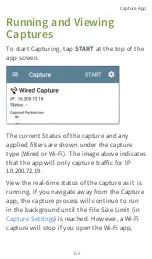Slice Size:
Touch this field to select a specific
frame slice size or enter a custom value. The
Slice Size setting limits how much of each
packet is captured. A smaller slice size is useful
when you are interested in the packet’s header
but do not need to see all the payload data.
The default is Full Packet.
Capture Port:
Touch to select either the
Wired
or
Wi-Fi
test port.
Wired Filters
All filters are disabled by default unless you
open Capture from another app. Touch the
fields below to enable and enter filter values.
MAC
: Enter the MAC address of a host to
capture only packets that contain the host's
MAC address as the source or destination.
IP
: Enter the IP address of a host to capture
only traffic to and from the host. You can
specify an IPv4 or IPv6 address.
VLAN
: Enter a VLAN number to capture only
traffic tagged for that VLAN.
Capture App
355
Summary of Contents for ETHERSCOPE nXG
Page 20: ...Select Contents to view the list of chapters and choose a section to read Introduction 20...
Page 34: ...Home Screen Home and Android Interface 34...
Page 189: ...received either via Discovery Protocol advert isements or SNMP AutoTest App and Profiles 189...
Page 341: ...Ping TCP Test App 341...
Page 372: ...the screen to search discovered devices Discovery App 372...
Page 381: ...Back to Title and Contents See the Link Live chapter for more information Discovery App 381...
Page 413: ...Discovery App 413...
Page 420: ...Network Servers Network servers include NetBIOS DHCP and DNS servers Discovery App 420...
Page 423: ...Discovery App 423...
Page 432: ...Back to Title and Contents Discovery App 432...
Page 500: ...Touching Locate opens the RF and Traffic Statistics screen Wi Fi Analysis App 500...
Page 602: ...AirMapper App 602...
Page 684: ...Back to Title and Contents Link Live Cloud Service 684...