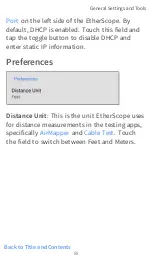Test Port Notifications
Active network connections on the test ports
are established using the
app.
A
Wired Test Port
connection, called the
"Wired Port" in app settings, is established in
either the top RJ-45 Ethernet
or the top
Fiber port.
NOTE: If both the fiber and top copper
ports are connected to an active network,
the EtherScope uses the fiber link as the
"Wired Port" for testing.
The
Wi-Fi Test Port
status displays with
the wireless channel number under a Wi-Fi or
Link icon.
When the EtherScope unit is dwelling
on a Wi-Fi channel (in this case channel 6),
the channel number is static and the Wi-Fi
icon displays above it.
General Settings and Tools
73
Summary of Contents for ETHERSCOPE nXG
Page 20: ...Select Contents to view the list of chapters and choose a section to read Introduction 20...
Page 34: ...Home Screen Home and Android Interface 34...
Page 189: ...received either via Discovery Protocol advert isements or SNMP AutoTest App and Profiles 189...
Page 341: ...Ping TCP Test App 341...
Page 372: ...the screen to search discovered devices Discovery App 372...
Page 381: ...Back to Title and Contents See the Link Live chapter for more information Discovery App 381...
Page 413: ...Discovery App 413...
Page 420: ...Network Servers Network servers include NetBIOS DHCP and DNS servers Discovery App 420...
Page 423: ...Discovery App 423...
Page 432: ...Back to Title and Contents Discovery App 432...
Page 500: ...Touching Locate opens the RF and Traffic Statistics screen Wi Fi Analysis App 500...
Page 602: ...AirMapper App 602...
Page 684: ...Back to Title and Contents Link Live Cloud Service 684...