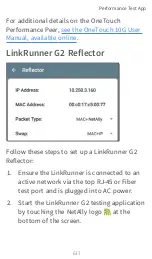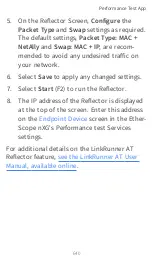If Override VLAN ID is not enabled, the VLAN is
set to the value used for the Wired Test port.
Override VLAN Priority
: Touch the toggle
button to enable. By default, the VLAN priority
is set to Best Effort (0). Use this setting to
simulate a traffic stream of a certain type. If
Override VLAN Priority is not enabled, the VLAN
priority is set to the value used for the Wired
Test port.
VLAN Priority
: This setting only appears if the
Override VLAN Priority
setting above is
Enabled. Touch to select a VLAN Priority.
Validate Priority
: Touch the toggle button to
enable the EtherScope to validate the selected
VLAN priority. When the Validate Priority
option is enabled, EtherScope checks the
packets it receives to ensure that the priority
field has been maintained from source to
destination. If it has been altered, packets are
counted as lost and included in the Frame Loss
measurement.
Performance Test App
631
Summary of Contents for ETHERSCOPE nXG
Page 20: ...Select Contents to view the list of chapters and choose a section to read Introduction 20...
Page 34: ...Home Screen Home and Android Interface 34...
Page 189: ...received either via Discovery Protocol advert isements or SNMP AutoTest App and Profiles 189...
Page 341: ...Ping TCP Test App 341...
Page 372: ...the screen to search discovered devices Discovery App 372...
Page 381: ...Back to Title and Contents See the Link Live chapter for more information Discovery App 381...
Page 413: ...Discovery App 413...
Page 420: ...Network Servers Network servers include NetBIOS DHCP and DNS servers Discovery App 420...
Page 423: ...Discovery App 423...
Page 432: ...Back to Title and Contents Discovery App 432...
Page 500: ...Touching Locate opens the RF and Traffic Statistics screen Wi Fi Analysis App 500...
Page 602: ...AirMapper App 602...
Page 684: ...Back to Title and Contents Link Live Cloud Service 684...