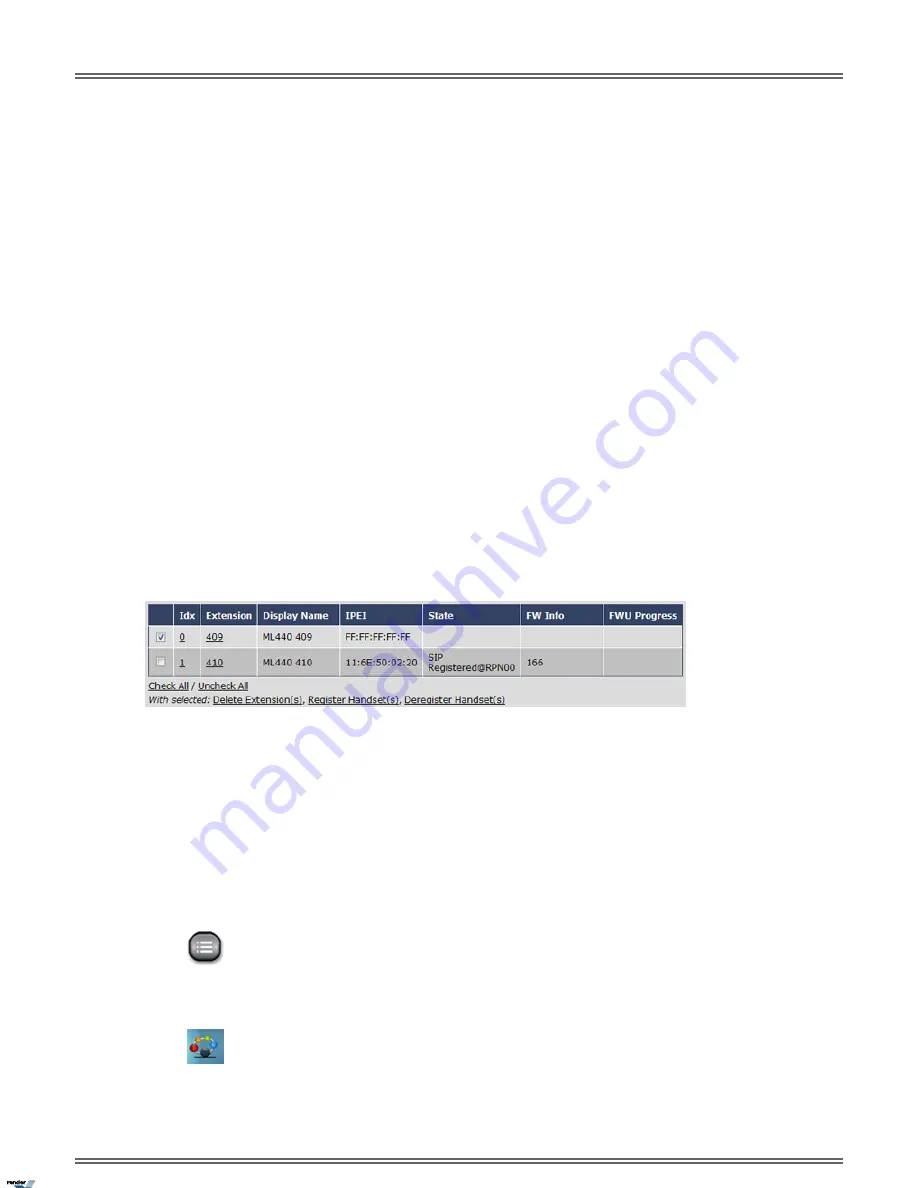
Step 5. Program the DSX
1. Set up the VoIP Profile for the AP20 Access Point.
In System: VoIP: Profile (1811), select an unused profile and set it up to use only G.711 @ 20mS. Other
codex choices will cause poor speech quality.
2. Assign the VoIP Profile to the DSX IP extensions.
For each DSX IP extension that will have a corresponding ML440 handset, in Stations: Config: Setup: VoIP:
Profile (2106-01), select the profile that offers only G.711 @ 20mS.
3. Program the passwords for the ML440 handsets.
For each DSX IP extension that will have a corresponding ML440 handset, in Stations: Config: Setup: VoIP:
Password (2106-02), program the extension's password.
The entry you make here must match the entry in the AP20 Access Point Extensions screen.
4. Program the extension name.
In Stations: Config: Setup: Type: Name (2102-02), enter a suitable name for each DSX IP extension that will
have a corresponding ML440 handset. After initial installation, the ML440 handset will use this name, not
the one programmed in the AP20 Access Point.
Step 6. Register the ML440 handsets with the AP20 and the DSX .
1. In the AP20 Access Point administrator, go to the Extensions screen.
2. Click the checkbox next to each ML440 handset you want to register.
3. Click
Register Handset(s)
.
This puts the AP20 Access Point into the registration mode for each handset you have checked. It stays in
the registration mode for about 4 minutes.
4. At each ML440 handset, do the following:
•
Press
MENU
.
•
Press
Connectivity
.
•
Select
Register
.
8 | DSX |
ML440 Wireless IP DECT Quick Reference Guide
XML to PDF by RenderX XEP XSL-FO Formatter, visit us at
http://www.renderx.com/









































