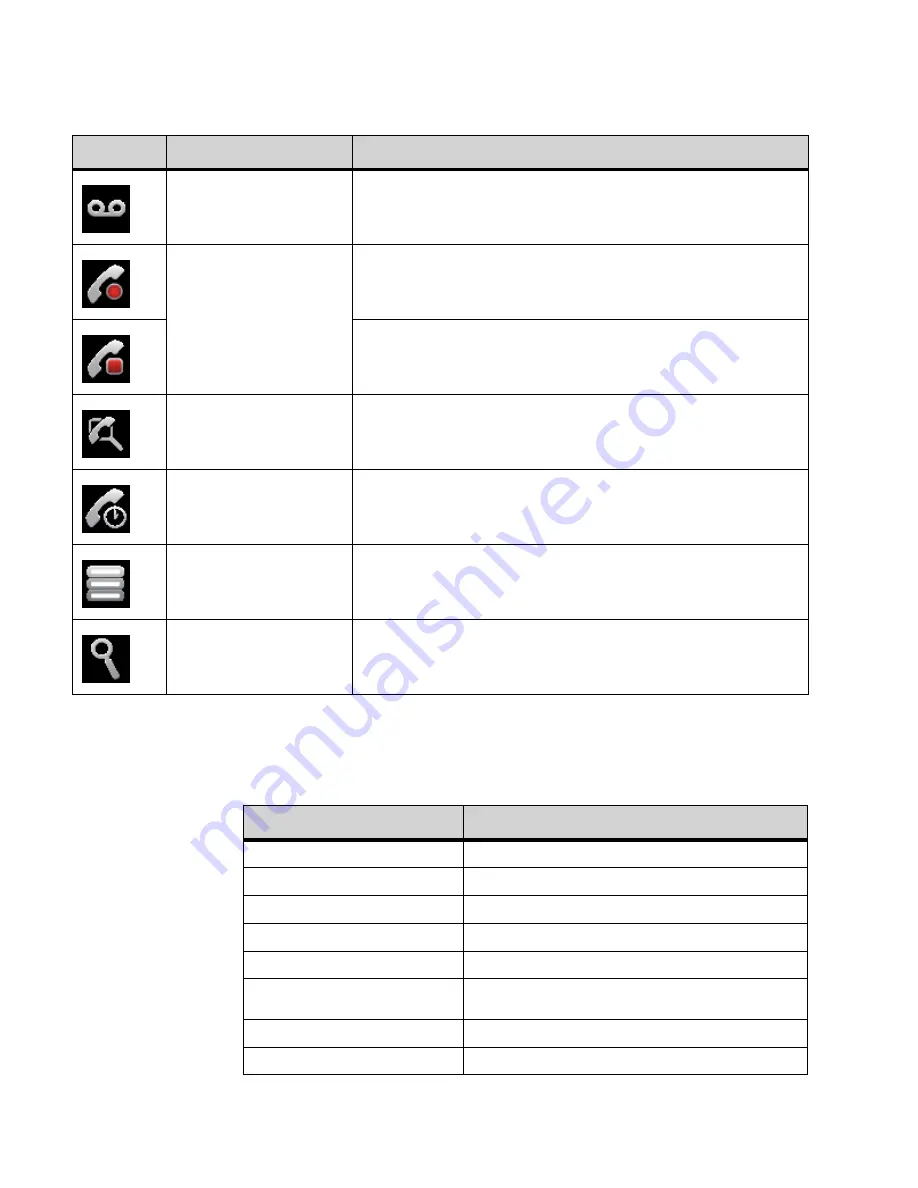
. . . . .
D T 8 2 0 C O L O R M I C R O B R O W S E R A N D E N H A N C E D P R O G R A M M A B L E K E Y S
Using the Microbrowser
DT700 Phone User Guide
9 -119
The Hot Desking menu items do not appear if your phone is not enabled for Hot
Desking.
From the microbrowser pages, the following softkeys are shown, depending on the
page:
Forwarding
Opens the Handset Call Forwarding screen.
Recording Start
OR
Recording Stop
Recording Start
: Opens the Start Recording screen. This option only displays
if you have a call that is available for recording.
Recording Stop
: Opens the Stop Recording screen. This option only displays
when you have a call that is currently recording.
Supervise
Opens the Supervise screen.
Call History
Opens the View Call Log screen.
Conferences
Opens the List Conferences screen.
Search
Opens the Search Directory screen.
Soft Key Features:
Explanation
Dial
(Phonebook) Dial the highlighted entry.
Back
Return to the last viewed page.
Details
Show details about the highlighted menu item.
Select
Select the highlighted menu item.
Delete
Delete the previous character.
Exit
Exit the Microbrowser and return to the appropriate call
status screen.
OK
Proceed to the next screen.
Monitor
Monitor (listen to) the selected call.
Icon:
Menu Items:
Explanation
Summary of Contents for DT820 ITY-6D
Page 1: ...DT820 Phone User Manual For UNIVERGE 3C Communications and SIP Net Platforms ...
Page 2: ......
Page 8: ...viii P N 540 441r3 DT820 Phone User Guide ...
Page 20: ...LI ST O F FI G URES 2 List of Figures DT820 Phone User Guide ...
Page 22: ...O VERVI EW 1 2 DT820 Phone User Guide ...
Page 46: ...I NTRO DUCTI O N TO T HE DT 8 2 0 PHONES ITY 6D 1 Phone Specifics 2 26 DT820 Phone User Guide ...
Page 52: ...I NSTALLATI O N 3 32 DT820 Phone User Guide ...
Page 212: ...SI P NET SYSTEM F EAT URES B 192 DT820 Phone User Guide ...
Page 232: ...NO TI CES WEEE Product Disposal Information D 212 DT820 Phone User Guide ...
Page 233: ......
Page 234: ......
















































