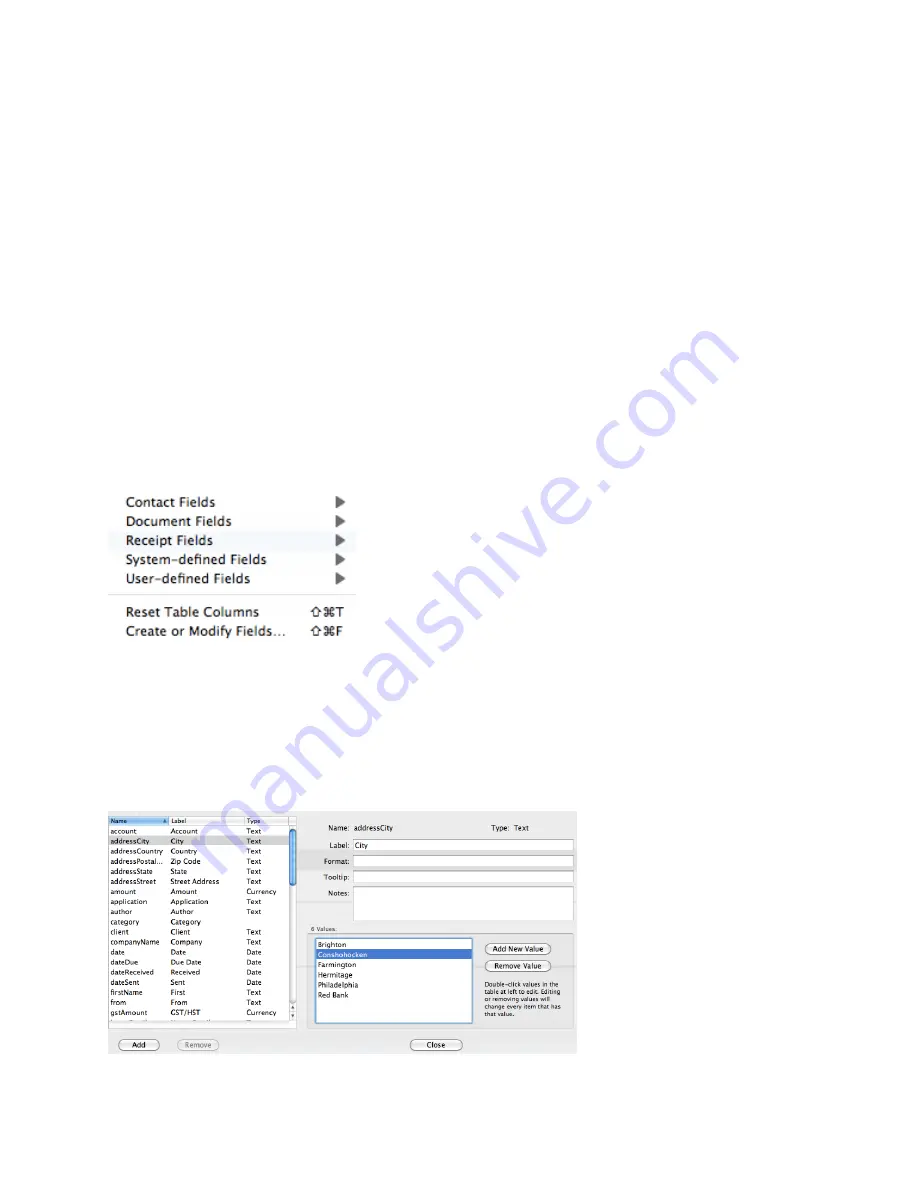
Create or Modify Fields
The Create or Modify Fields feature allows you to edit values for an
entire Cabinet. You can add to the existing Fields List or add a Value
to a Field.
Creating a Field
• Select the Documents/Receipts/Contact drop-down menu or use
the green up and down arrows at the top right of the Table View
to elicit the drop-down menu. You may also access “Create or
Modify Fields” from the Edit menu or via the Item Type drop-
down menu in Item View.
• Select Create or Modify Fields . . . to create a new field or remove
an existing one. Select Add to add a field (to remove a field,
highlight it and click Remove.) Enter Field Name and Label >
Create Field. To Add a Value to a Field, select Add New Value (to
Remove, select Remove Value).
12



























