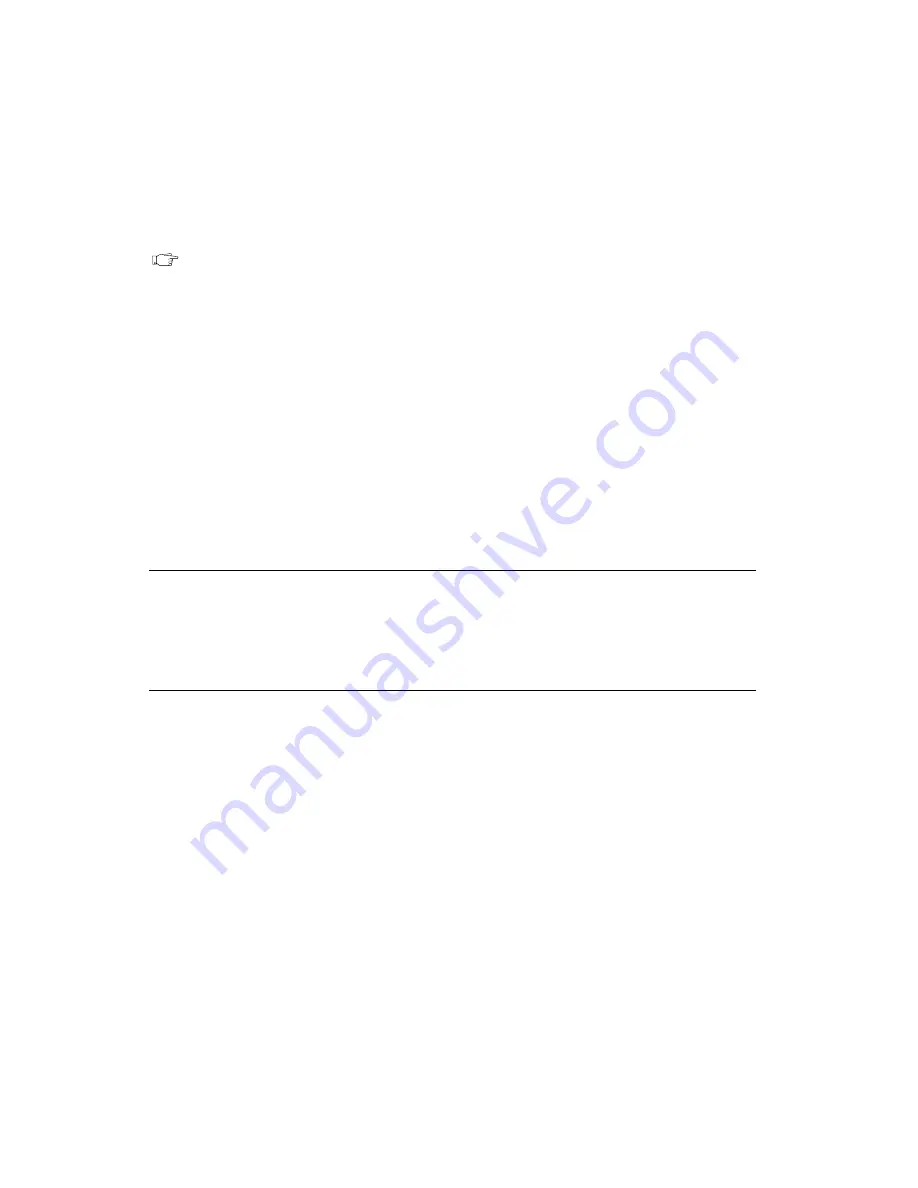
Chapter 5
Configuration Utility
PCI/PXI-1408 and NI-IMAQ for Win95/NT
5-22
©
National Instruments Corporation
• Composite—Enables color mode for PAL or NTSC
cameras.
Note:
The Grab button is valid only in monochrome mode. The Basic and
Advanced StillColor dialog boxes are only valid in RGB or Composite
mode.
–
Scale—This parameter sets the horizontal and vertical
hardware scaling factors.
–
PCLK Select—When the PCI/PXI-1408 is in CSYNC
External Mode, this parameter lets you chose whether the
PCLK is internally generated by the board or external.
–
Frame tmo/ms—This parameter sets the timeout value for a
frame in milliseconds.
–
Max Buffers—This parameter sets the maximum number of
buffers for a ring or a sequence acquisition. You must restart
your computer before this change takes effect.
Saving Your Configuration
When you complete the configuration, choose the File»Save option to
save the resulting configuration so that the NI-IMAQ software can
reference it.
Testing Your Configuration
After setup, use
IMAQconf
to test your configuration using the Grab
and Snap functions, located either in the utility toolbar or under the
Acquire menu (see Figure 5-2). You can use the resulting image and
histograph to modify your configuration.
The functions for testing your configuration are as follows:
•
Grab—Click the Grab button to make the 1408 device capture
images in continuous mode at the maximum rate. If your display
cannot keep up with the maximum rate acquisition,
IMAQconf
will
continue to acquire images at the maximum rate but will display the
images onscreen at the fastest allowable rate your system supports.
The acquisition and display rates are shown in the title bar. Pressing
the Grab button for the second time halts the grab function and
displays the last acquired image on the screen. The Grab button is
available only in monochrome mode.






























