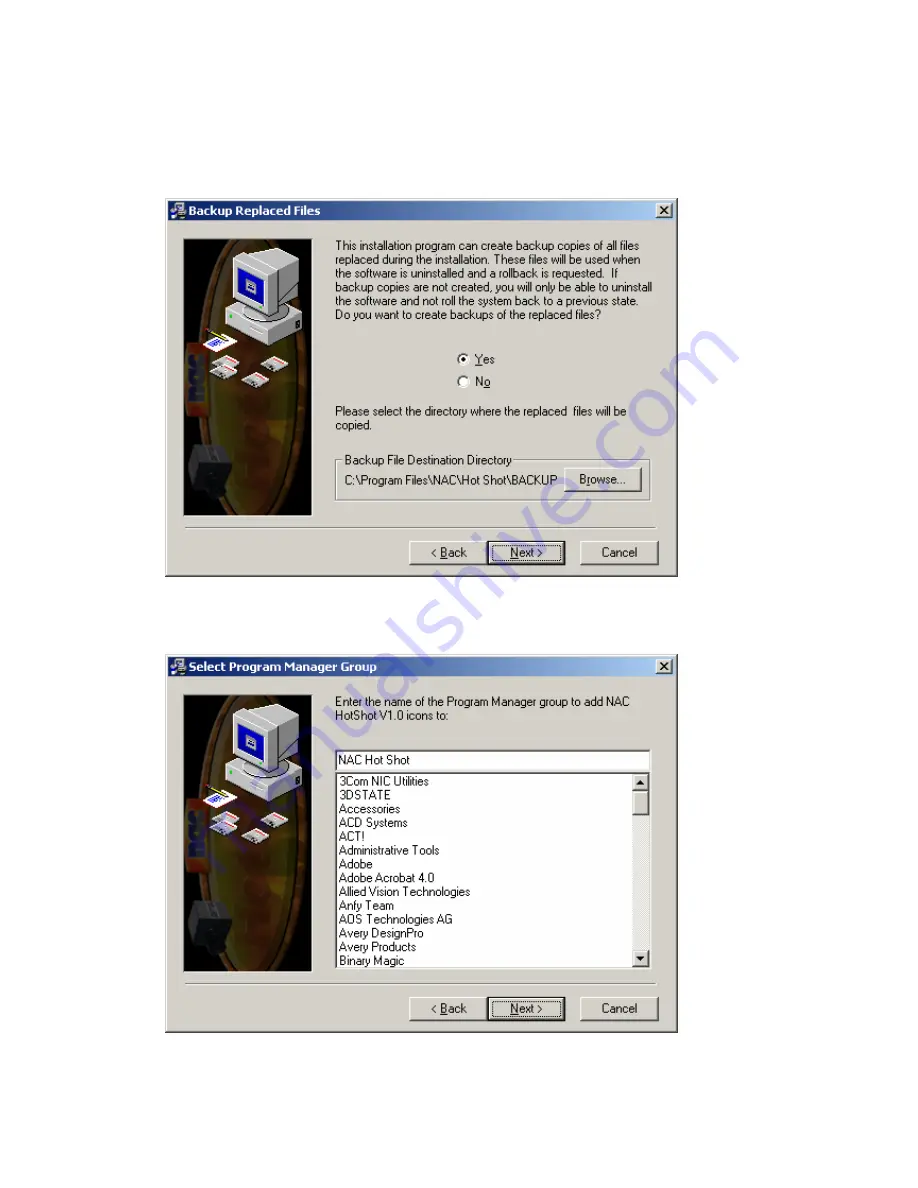
8
4. In the “Backup Replaced Files” window click the [Next] button to backup all
replaced files. If you do not wish to backup these files, click the
No
radio button and
then click the [Next] button.
5. In the “Select Program Manager Group” window click the [Next] button to accept
the default program folder.























