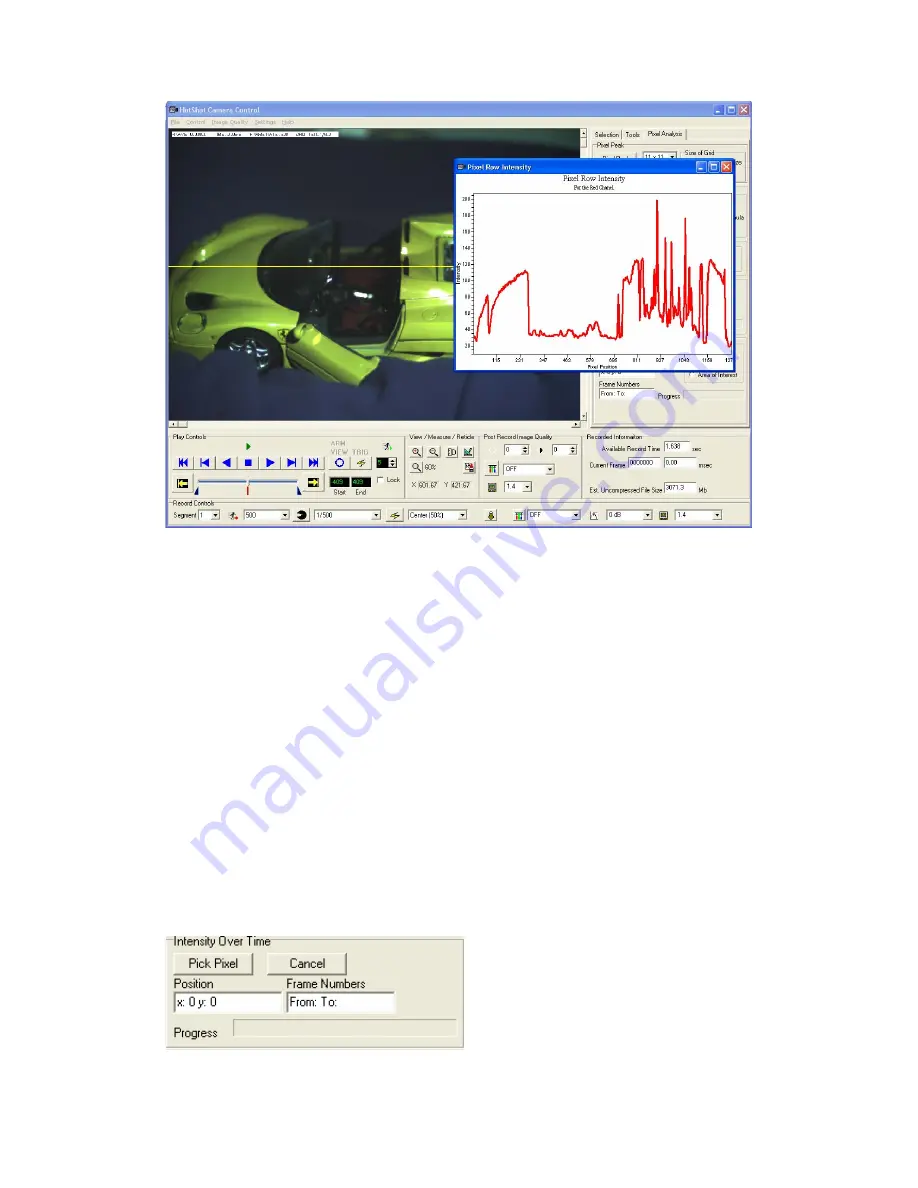
37
5.
The window contains a graph show the pixel intensity on the left ranging from
0 to 155, and on the bottom the pixel’s position. In the case of a row from left
to right or if a viewing a column from top to bottom.
6.
The graph represents the pixel value for what every channel is select in the
‘Display Options for All Tools’.
7.
To change the selected channel, simply choose another bullet.
8.
The programme also allows the change of orientation from row to column or
vice versa.
Note for monochrome camera, changing the to Red, green or blue channels will
produce incorrect values, choice RGB /3 or use the formula to obtain the correct pixel
values.
Intensity over Time
This function can only be carried out after recording. It takes the pixel’s values
depending on what is selected in the ‘Display Options for All Tools’ box at the given
co-ordinates, and then finds out that intensity over the range selected in the ‘Play
Controls’ box on the sub range slider.







































