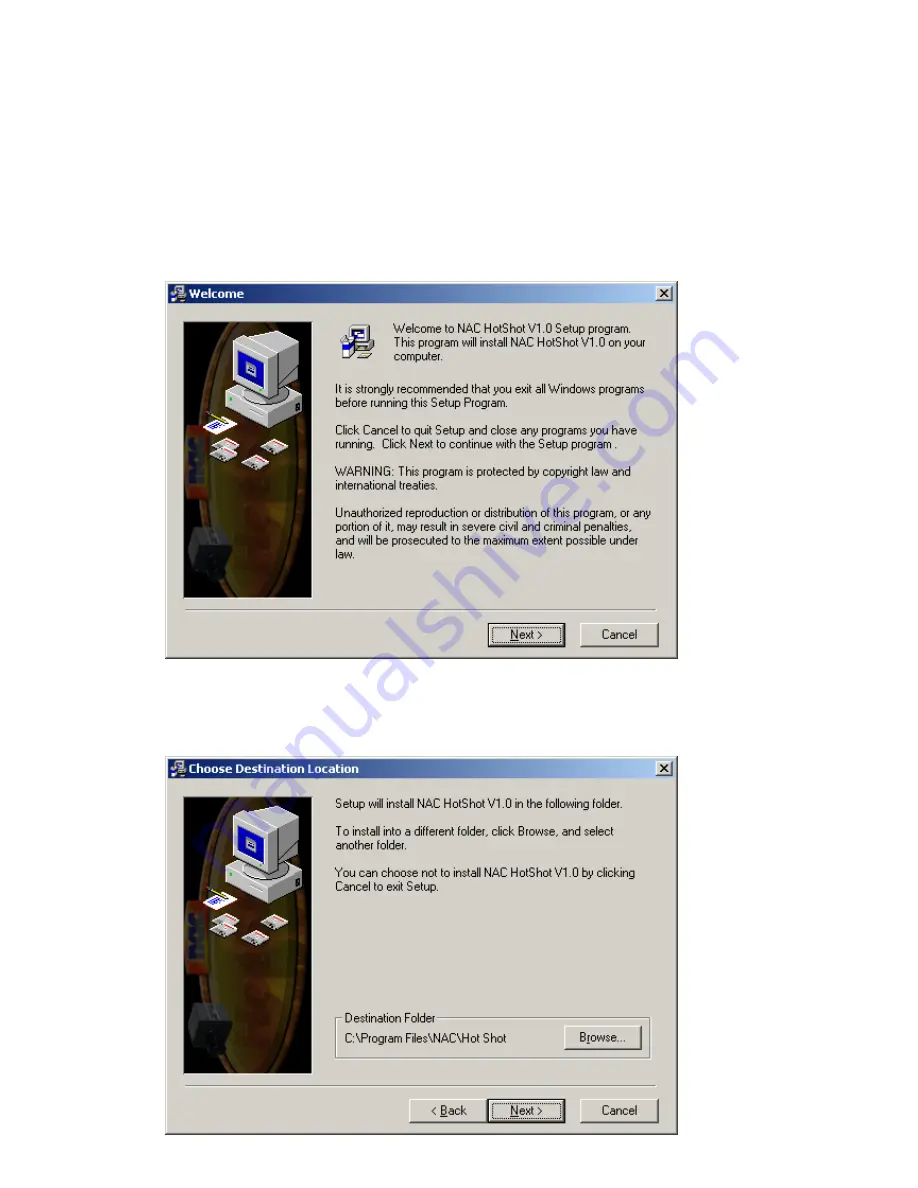
7
HotShot Link Software Installation
Follow these steps before installing the PCI boards:
1. From Windows Explorer or My Computer look inside the CD-Rom and find the
install program called
HotShotInstall.exe.
2. In the “Welcome” window click the [Next] button.
3. In the “Choose Destination Location” window click the [Next] button to accept the
default target directory.






















