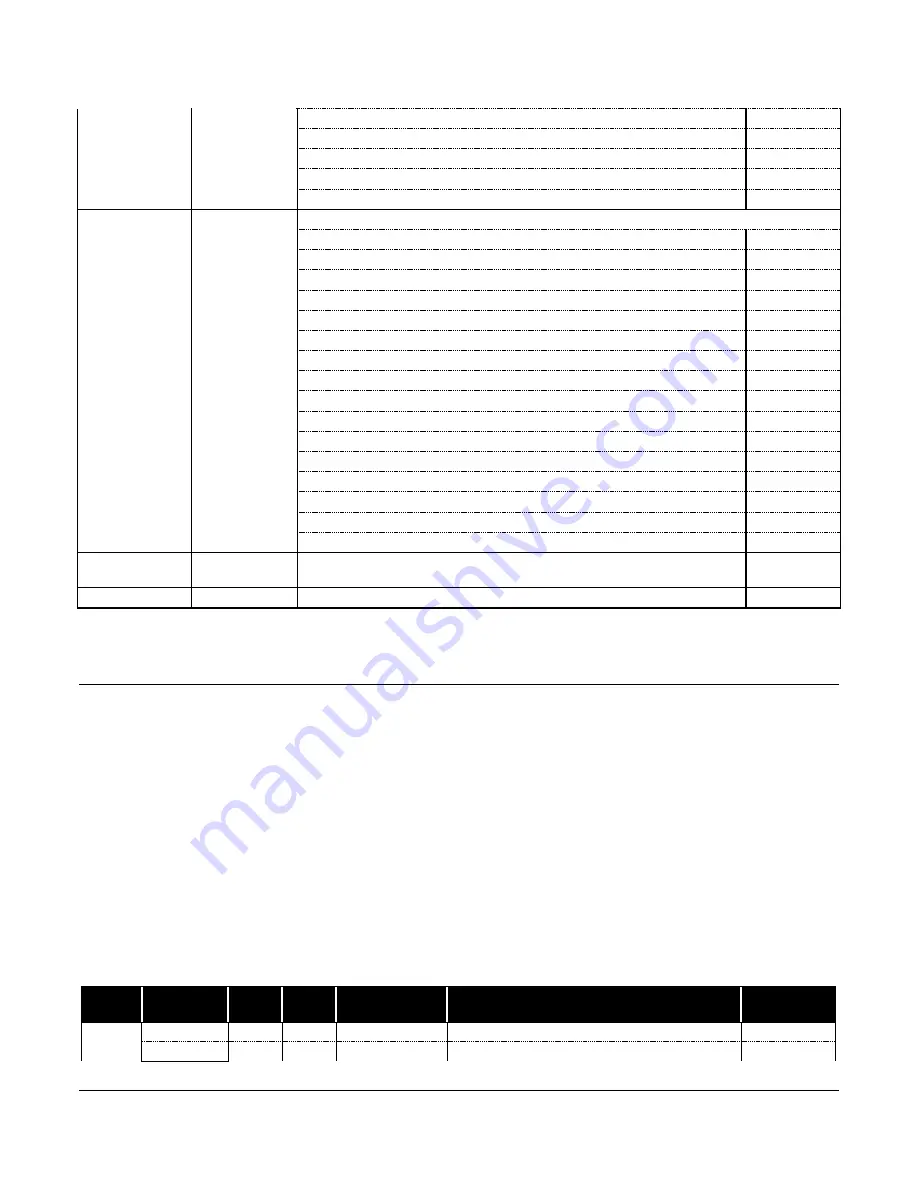
Software Release: [TBD]
Section 40
39
00-02-1167
2018-09-18
CAN Parameter Map
This feature of the MPC-10 allows an operator to control functions of the controller over CAN (J1939) similar
to Modbus over the RS485 serial port. The map below will allow for devices to communicate via CAN in place
of RS485 to start, stop, and control features listed in the map by enabling the setting in the Communications
menu.
All the parameters shown in the map below have a resolution of one and an offset of zero. The PGNs used
are shown in HEX and listed as a proprietary parameters in the J1939 standard.
All PGNs received from the MPC-10 will have identification bytes A3, and AD respectively for the first two
bytes. Sending to the MPC-10 the PGN will be the same as the one it is received from, however the first two
identification bytes will be changed to be A5, AD. The priority will be 18 (hex), and the source address will be
70 (hex). To save the value in the controller through power cycles, send PGN FFBB bit 16 a value of 1. When
the controller receives this command a save occurs. In order to save again, FFBB bit 16 needs to be returned
to a 0 before it will allow a 1 again.
Parameter Map updates once per second on the CANbus when enabled.
PGN
LENGTH Start
BIT
Stop
BIT
TYPE
DESCRIPTION
UNITS
FF90
2 Bytes
16
31
Read Only
Actual Engine Speed
RPM
2 Bytes
32
47
Read Only
Target Engine Speed
RPM
11 = Reserved
(0 or 1)
12 = Run To Destruct Warn
(0 or 1)
13 = Battery High Warn
(0 or 1)
14 = Battery Low Warn
(0 or 1)
15 = Amber Lamp Status
(0 or 1)
40244
Read Only
Active Warning Status (Active Fault: Bit = 1, Inactive: Bit = 0)
0 = Pivot Alignment Warn
(0 or 1)
1 = Reserved
Reserved
2 = Reserved
Reserved
3 = Reserved
Reserved
4 = Reserved
Reserved
5 = Reserved
Reserved
6 = Reserved
Reserved
7 = Reserved
Reserved
8 = Reserved
Reserved
9 = Reserved
Reserved
10 = Reserved
Reserved
11 = Reserved
Reserved
12 = Reserved
Reserved
13 = Reserved
Reserved
14 = Reserved
Reserved
15 = Reserved
Reserved
40245-40246
Read Only
J1939.Aftertreatment 1 Diesel Particulate Filter Time to Next
Active Regeneration
Seconds
40247
Read & Write Remote Alarm Acknowledgement
(0 or 1)
Summary of Contents for PowerCore MGC1000
Page 4: ...Software Release TBD Section 40 4 00 02 1167 2018 09 18 THIS PAGE INTENTIONALLY LEFT BLANK...
Page 46: ...Software Release TBD Section 40 46 00 02 1167 2018 09 18 THIS PAGE INTENTIONALLY LEFT BLANK...
Page 47: ...Software Release TBD Section 40 47 00 02 1167 2018 09 18 THIS PAGE INTENTIONALLY LEFT BLANK...
Page 48: ......










































