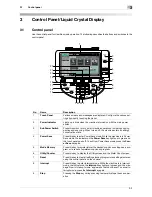2-12
2.3
Authentication and accessible User Boxes
2
Reference
-
Users can access all Public User Boxes, only Group User Boxes of the account that the user belongs
to, and only Personal User Boxes that the user has created.
-
The Personal User Boxes are inaccessible by other users.
-
Press this button to set up a User Box administrator.
-
A User Box administrator can access all Public User Boxes, all Personal User Boxes and all Group User
Boxes.
-
If you delete authentication data by canceling user authentication settings or changing authentication
methods, all Personal User Boxes and all group boxes become Public User Boxes.
2.3.5
When user authentication and account track are enabled but not synchro-
nized
As the account for a user has not been registered in advance, a user must enter an account name and pass-
word when logging in. Each time a user logging in, the user can access the Group User Boxes of a different
account by as a member of the account.
User 1
User 2
Account A
Account B
Public User Box
Personal User
Box of user 1
Group User Box
of account A
Personal User
Box of user 2
Group User Box
of account B
Access allowed
User Box
administrator
Account A
Account B
User 1
Summary of Contents for MFC-C2828
Page 1: ......
Page 12: ...1 Introduction ...
Page 18: ...2 User Box Function Overview ...
Page 31: ...3 Control Panel Liquid Crystal Display ...
Page 48: ...4 User Box Operation Flow ...
Page 84: ...5 Accessing the User Box mode ...
Page 87: ...6 Save Document ...
Page 106: ...7 Use File ...
Page 207: ...8 User Box Settings ...
Page 237: ...9 Web Connection ...
Page 241: ...9 5 9 2 Login and logout 9 Login as an administrator again ...
Page 280: ...10 Appendix ...
Page 285: ...11 Index ...
Page 292: ......