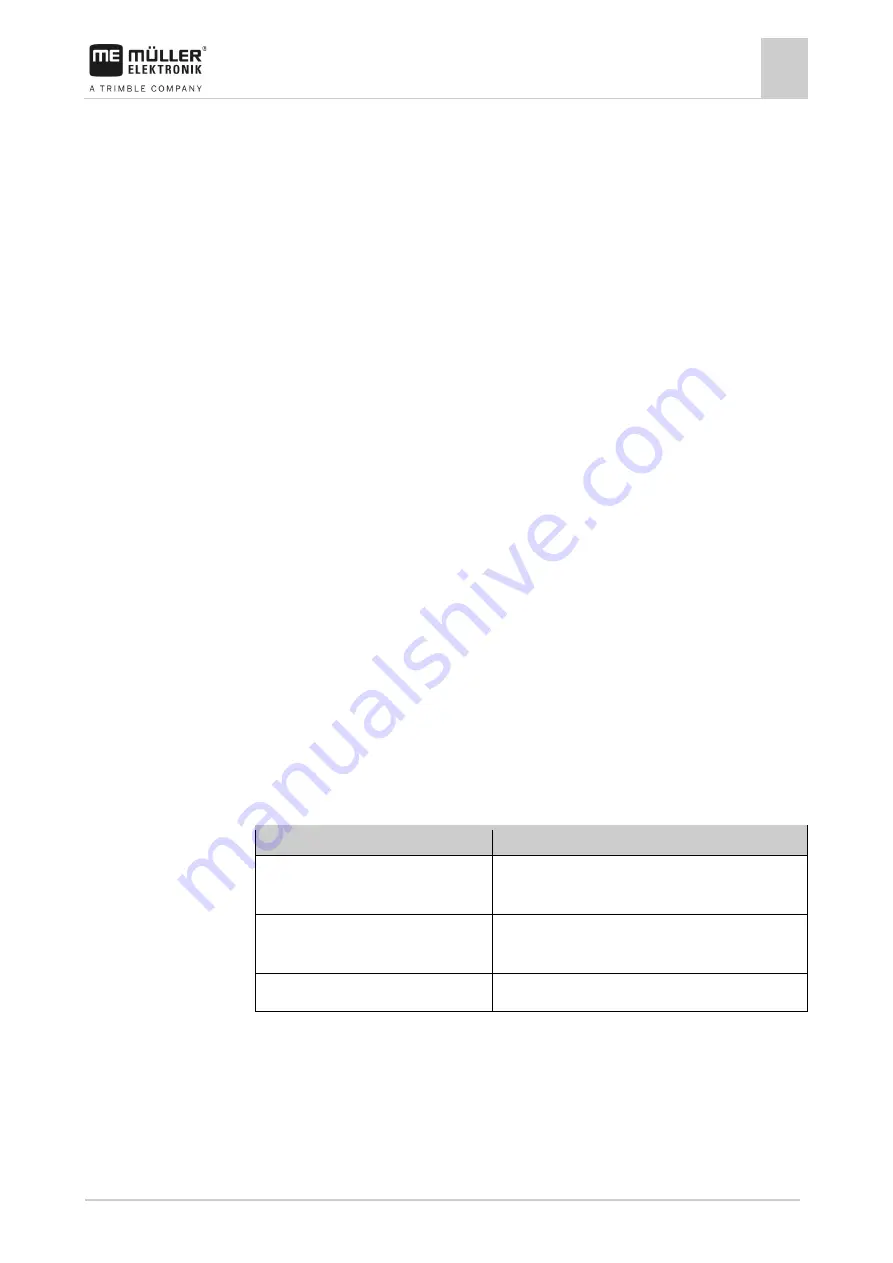
Configuring the job computer for work
Selecting and configuring the speed source
7
30322453-02-EN
V4.20191001
45
“Min. working speed” parameter
Enter the minimum speed at which SECTION-Control should be used. Section control is switched off
below this speed.
“Delay - Sequence” parameter
Enter the delay with which the slurry tanker should work while you are using a sequence for filling or
application.
If the slurry tanker switches too late, increase the delay.
If the slurry tanker switches too early, decrease the delay.
“Delay on start” parameter
Enter the delay when switching the slurry tanker on.
If the slurry tanker switches too late, increase the delay.
If the slurry tanker switches too early, decrease the delay.
“Delay on stop” parameter
Enter the delay when switching the slurry tanker off.
If the slurry tanker switches too late, increase the delay.
If the slurry tanker switches too early, decrease the delay.
Selecting and configuring the speed source
You must enter the source from which the job computer shall obtain the current speed.
The configuration procedure can differ depending on the speed source.
Possible speed sources
Source
To configure the speed source
Speed signal from the tractor (GPS
receiver or a sensor)
Using the speed signal from the tractor [
Impulse-transmitting speed sensor
mounted on the implement
Calibrating the speed sensor with the 100m method [
Simulated speed
Entering the simulated speed [
Using the speed signal from the tractor
Some implements do not have a speed sensor. Instead, the speed signal is transmitted through the
ISOBUS cable from the tractor to the job computer of the implement.
7.1.1
7.1.2
7.1.3
7.1.4
7.2
7.2.1
















































