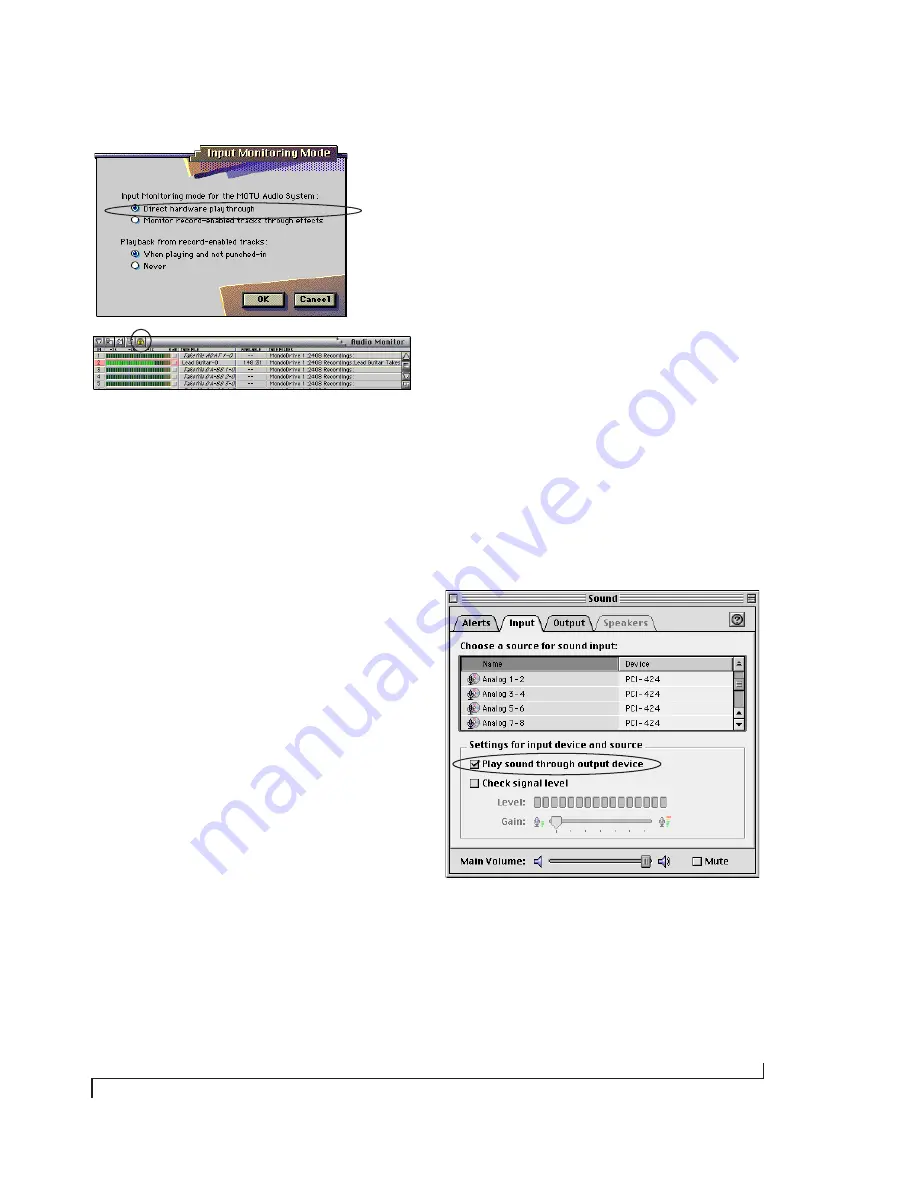
R E D U C I N G M O N I T O R I N G L A T E N C Y
109
Figure 12-4: Enabling CueMix DSP in AudioDesk or Digital Performer.
Once enabled, CueMix DSP monitoring is tied
with Digital Performer or AudioDesk’s
Audio Patch
Thru
feature: when you record-enable a track, the
track’s input is routed directly to its output (via
CueMix DSP in the PCI-424 hardware). This
connection is made “under the hood”, which
means that you won’t see it in CueMix Console.
However, CueMix DSP connections made inside
Digital Performer or AudioDesk will dovetail with
any other mixes you’ve set up in CueMix Console.
For example, if a record-enabled track is assigned
to an output pair that is already being used in
CueMix Console for an entirely separate mix bus,
the track’s patched thru audio will simply be
merged with the CueMix Console mix bus output.
☛
Note to PCI-324 users who have upgraded to a
PCI-424 system: notice that the
Auto Cuemix
Update
check box has been removed as a result of
the PCI-424’s more flexible and powerful CueMix
DSP features.
Auto CueMix Update
is no longer
needed because you enjoy the benefits of CueMix
DSP patch thru,
plus
separate, independent mixing
under CueMix Console, thanks to the much more
powerful CueMix DSP engine.
Using CueMix with Sound Manager
To enable CueMix DSP for a host application that is
using the MOTU PCI Sound Manager driver:
1
Make all of the Sound Manager preparations
described in chapter 10, “Sound Manager”
(page 97).
2
Choose the desired output for Sound Manager
in the MOTU PCI Audio Console window, as
explained in “Monitor Outputs” on page 69.
3
Open the Sound Control Panel, click the
Input
tab, and check the
Play sound through output device
option. Alternately, you can use the CueMix
Console (described in chapter 13, “CueMix
Console” (page 111)) to manually patch a live
input to an output.
4
To control the overall level of the CueMix input,
Use the CueMix Console.
Summary of Contents for PCI-424
Page 35: ...6 ...
Page 43: ...14 ...
Page 45: ...16 ...
Page 53: ...P A C K I N G L I S T A N D P C S Y S T E M R E Q U I R E M E N T S 24 ...
Page 83: ...I N S T A L L I N G T H E P C I 4 2 4 H A R D W A R E 54 ...
Page 103: ...M O T U P C I A U D I O C O N S O L E 74 ...
Page 111: ...C U B A S E N U E N D O A N D O T H E R A S I O S O F T W A R E 82 ...
Page 115: ...S O N A R A N D O T H E R W D M S O F T W A R E 86 ...
Page 119: ...E X P A N D I N G Y O U R P C I 4 2 4 S Y S T E M 90 ...
Page 125: ...R E D U C I N G M O N I T O R I N G L A T E N C Y 96 ...
Page 131: ...C U E M I X C O N S O L E 102 ...
Page 148: ...6 ...
Page 156: ...14 ...
Page 158: ...16 ...
Page 166: ...P A C K I N G L I S T A N D M A C I N T O S H S Y S T E M R E Q U I R E M E N T S 24 ...
Page 194: ...I N S T A L L I N G T H E P C I 4 2 4 H A R D W A R E 52 ...
Page 230: ...A U D I O D E S K 88 ...
Page 246: ...E X P A N D I N G Y O U R P C I 4 2 4 S Y S T E M 104 ...
Page 258: ...C U E M I X C O N S O L E 116 ...






























