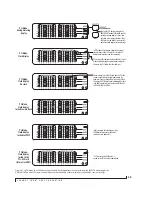2 4 0 8 M K 3 F R O N T P A N E L O P E R A T I O N
58
PCI MODE
The 2408mk3 goes into PCI mode as soon as you
launch any program that uses the PCI-424 software
driver. (The 2408mk3 must, of course, be
connected to the PCI-424 card with an Audio Wire
cable.) Here are some examples of how you can put
the 2408mk3 into PCI mode:
■
Launch the MOTU PCI Console
■
Launch AudioDesk
■
Launch Digital Performer
■
Launch any other host audio program that uses a
PCI-424 driver
■
Choose a PCI-424 driver from within your host
audio program
■
Start up your Macintosh after installing the
MOTU PCI Sound Manager driver in your
Extensions folder, which gets loaded as the
machine boots up
What is PCI mode?
In PCI mode, the 2408mk3 I/O is completely under
control of the PCI-424 card, and you can only
make changes to its settings with the MOTU PCI
Audio Console software. You still have access to all
of its features, but in PCI mode, you control it
entirely from the PCI Audio Console window
running on the computer, not from the front panel
buttons.
Analog metering vs. clock settings
In PCI mode, the only front panel button that does
anything is the SELECT button, which lets you
switch the ANALOG OUT bank of LEDs between
analog output metering and a display of the
2408mk3’s current clock settings as shown on the
next page in Figure 5-1.
Clock status
In PCI mode, you know that the 2408mk3 is
displaying its clock status when all three CLOCK,
SOURCE, and BOUNCE LEDs are illuminated as
shown in Figure 5-1. If they aren’t, press the
SELECT
button. In this mode the top two rows of
LEDs (
CLOCK
) tell you the sync settings in the
2408mk3 hardware as determined by the MOTU
PCI Audio Console software running on the
computer. To change the settings, use the PCI
Audio Console window as explained in “Clock
Source” on page 66.
When the sample rate LEDs flash
In PCI mode, the 48/44.1 sample rate LEDs flash
when the 2408mk3 has no clock from the currently
selected clock source (as chosen in the PCI Audio
Console window). For example, if you choose a
PCI-424 clock source setting in the console
(
Internal
or
ADAT
), the
PCI
LED becomes
illuminated.
PCI
indicates that the 2408mk3
interface is slaved to the PCI-424 card. But if you
then switch off the computer, the 2408mk3 has no
clock from the card, and the 48/44.1 lights flash to
alert you that the 2408mk3 interface is not
receiving a digital audio clock. As another
example, if you’ve chosen
PCI-424: ADAT
as the
Clock source in the PCI Audio Console window,
but your ADAT is turned off, the LEDs will also
flash.
Analog metering
In PCI mode, press the SELECT button (if
necessary) to illuminate the METERS LED as
shown at the top of Figure 5-1. This LED indicates
that the LEDs in the ANALOG OUT section are
serving as five-segment output level meters.
STAND-ALONE OPERATION
The 2408mk3 I/O goes into stand-alone mode
whenever it is not under control of the PCI-424
software driver. In other words, whenever there
isn’t any 2408mk3-related software running on the
computer, the 2408mk3 I/O will operate as a stand-
alone format converter.
Here are some ways in which you can put the
2408mk3 into stand-alone operation:
Summary of Contents for PCI-424
Page 35: ...6 ...
Page 43: ...14 ...
Page 45: ...16 ...
Page 53: ...P A C K I N G L I S T A N D P C S Y S T E M R E Q U I R E M E N T S 24 ...
Page 83: ...I N S T A L L I N G T H E P C I 4 2 4 H A R D W A R E 54 ...
Page 103: ...M O T U P C I A U D I O C O N S O L E 74 ...
Page 111: ...C U B A S E N U E N D O A N D O T H E R A S I O S O F T W A R E 82 ...
Page 115: ...S O N A R A N D O T H E R W D M S O F T W A R E 86 ...
Page 119: ...E X P A N D I N G Y O U R P C I 4 2 4 S Y S T E M 90 ...
Page 125: ...R E D U C I N G M O N I T O R I N G L A T E N C Y 96 ...
Page 131: ...C U E M I X C O N S O L E 102 ...
Page 148: ...6 ...
Page 156: ...14 ...
Page 158: ...16 ...
Page 166: ...P A C K I N G L I S T A N D M A C I N T O S H S Y S T E M R E Q U I R E M E N T S 24 ...
Page 194: ...I N S T A L L I N G T H E P C I 4 2 4 H A R D W A R E 52 ...
Page 230: ...A U D I O D E S K 88 ...
Page 246: ...E X P A N D I N G Y O U R P C I 4 2 4 S Y S T E M 104 ...
Page 258: ...C U E M I X C O N S O L E 116 ...