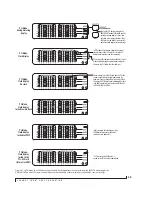I N S T A L L I N G T H E P C I - 4 2 4 H A R D W A R E
47
SYNCING TASCAM ‘TDIF’ DEVICES
The acronym
TDIF
is our short-hand way of
referring to any device that connects to a 2408mk3
via a Tascam TDIF digital I/O cable. But we make a
further distinction: a TDIF device is also one that
doesn’t care about sample location. An example is
the Tascam DM-24 digital mixer. Since the DM-24
is not a recording device, it has no sense of sample
location like a Tascam recorder does. A Tascam
recorder can cue to a specific sample number (e.g.
sample number 43,478, 103) — as can any device
that supports Tascam sync, but the DM-24 digital
mixer simply mixes digital audio, with no sense of
location in time.
For Tascam recorders, such as the MX-2424, or
other devices that support Tascam Sync, connect
them as described in the previous sections of this
chapter.
For TDIF devices, all you have to do is make sure
that their digital audio clock is phase-locked (in
sync with) the 2408mk3. However, unlike the
ADAT optical format, the TDIF format does not
carry any form of word clock along with the actual
audio signal. Therefore, sync cannot be achieved
by the TDIF connection. It is always necessary to
synchronize TDIF devices with the 2408mk3 via
one of the following sync connections:
■
Word clock
■
Tascam sync (if the TDIF device supports it)
Tascam DM-24
or other TDIF
device
PCI-424 card
ADAT Sync In
TDIF
TDIF
2408mk3
Word Clock Out
Word Clock In
Figure 3-29: Two setups for synchronizing a TDIF device with a 2408mk3. You can slave the TDIF device to word clock from the 2408mk3 or vice
versa (not shown). For more elaborate setups, you can slave both to a digital audio synchronizer like the Digital Timepiece. Don’t use any of
these setups for a DA-38/88/98 or other TDIF device that supports Tascam sync. Instead, see the Tascam-related sections earlier in this chapter.
Word Clock Out
Digital Timepiece
set to
Internal
Word Clock IN
bi-directional
TDIF
MOTU PCI Audio Console
Clock Source setting
Note to Yamaha mixer users (01V,
03D, 02R, etc.): for best results, make
sure that you are using Yamaha’s
Version 2.0 TDIF card (or later) for
your mixer. This card can be identified
by the text string “CD8-TDII” printed
on the card. Set DIP switch #8 on the
card to “DA-88 EXT’.
With this setup, in the MOTU PCI Audio
Console window, choose
Internal
, or any
other clock source setting. The TDIF device
slaves to the 2408mk3 via word clock.
Tascam DM-24
or other TDIF
device
Computer with 2408mk3 system
(PCI-424 card connected to 2408mk3 I/O)
ADAT
Sync out port
Summary of Contents for PCI-424
Page 35: ...6 ...
Page 43: ...14 ...
Page 45: ...16 ...
Page 53: ...P A C K I N G L I S T A N D P C S Y S T E M R E Q U I R E M E N T S 24 ...
Page 83: ...I N S T A L L I N G T H E P C I 4 2 4 H A R D W A R E 54 ...
Page 103: ...M O T U P C I A U D I O C O N S O L E 74 ...
Page 111: ...C U B A S E N U E N D O A N D O T H E R A S I O S O F T W A R E 82 ...
Page 115: ...S O N A R A N D O T H E R W D M S O F T W A R E 86 ...
Page 119: ...E X P A N D I N G Y O U R P C I 4 2 4 S Y S T E M 90 ...
Page 125: ...R E D U C I N G M O N I T O R I N G L A T E N C Y 96 ...
Page 131: ...C U E M I X C O N S O L E 102 ...
Page 148: ...6 ...
Page 156: ...14 ...
Page 158: ...16 ...
Page 166: ...P A C K I N G L I S T A N D M A C I N T O S H S Y S T E M R E Q U I R E M E N T S 24 ...
Page 194: ...I N S T A L L I N G T H E P C I 4 2 4 H A R D W A R E 52 ...
Page 230: ...A U D I O D E S K 88 ...
Page 246: ...E X P A N D I N G Y O U R P C I 4 2 4 S Y S T E M 104 ...
Page 258: ...C U E M I X C O N S O L E 116 ...