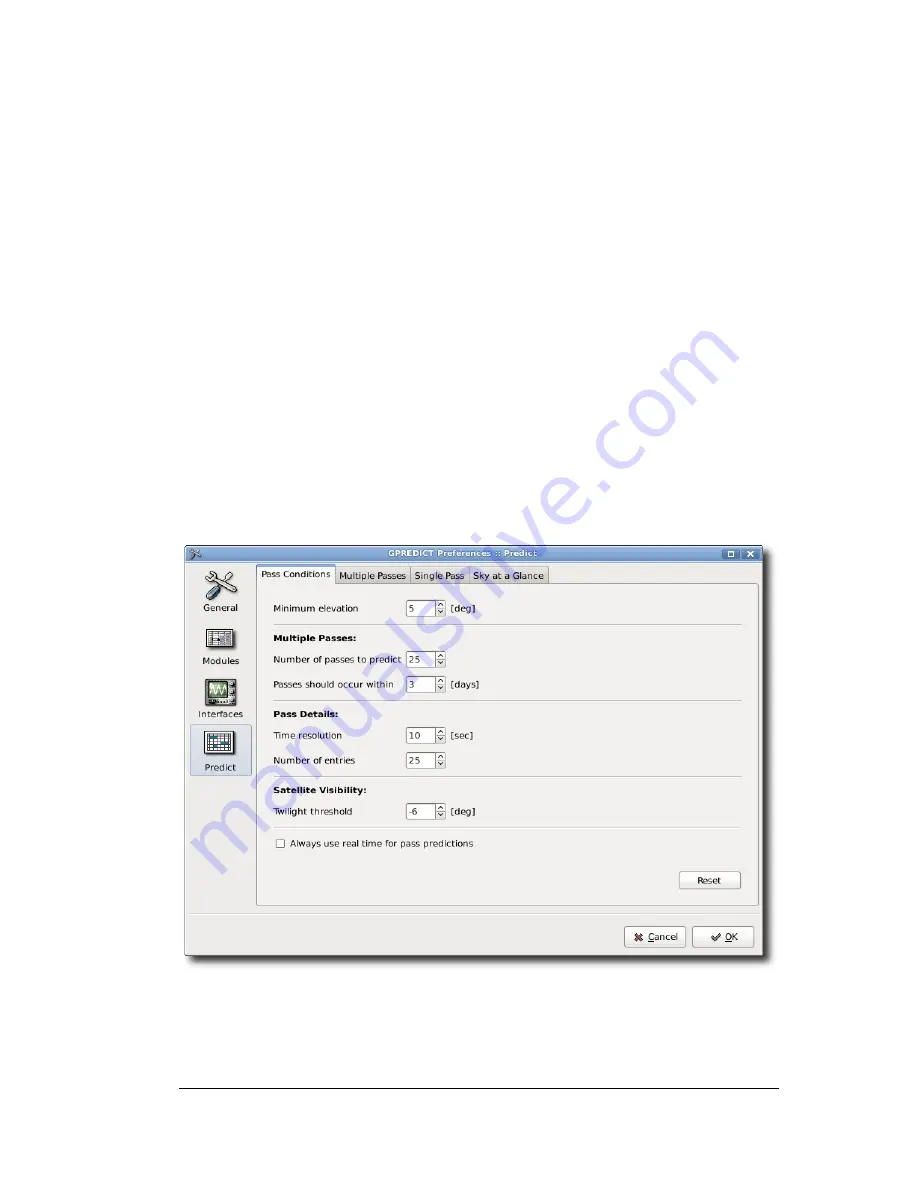
5 Advanced Pass Predictions
5.1 Customising the Prediction Parameters
The parameters gpredict uses for predicting satellite passes in the future
can be customised to a great extent. To get access to these parameters go
to
Edit → Preferences
and click on the
Predict
button. You will be
presented with a notebook containing the prediction parameters organised
in four notebook pages, see figure 5.1.
5.1.1 Pass Conditions
The parameters on this page define how gpredict predicts future passes for
satellites.
Minimum elevation
This parameter define what gpredict should consider as a satellite pass. If
the elevation of the satellite stays below this threshold gpredict will discard
41
Figure 5.1: Parameters that control pass predictions.






























