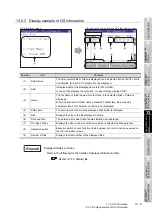13 - 13
13.2 OS Information
13.2.4 Operation of OS information
5
Data check operation
Carries out data check of the selected system file.
1
Touch
button after selecting a
data check target file.
The dialog mentioned left will be displayed
after executing data check.
2
Touching
button closes the dialog.
3
If the data check fails, the target file may be
broken.
Install the target file again.
4
For details of installation, refer to the
following.
Chapter 16 INSTALLATION OF
CoreOS, BOOTOS AND
STANDARD MONITOR OS
When data is normal.
When data is erroneous.
Data check
OK
Summary of Contents for GOT1000 GT11
Page 1: ......
Page 2: ......
Page 251: ...Index 2 U Utility function list 9 2 W Wiring 7 1...
Page 252: ...Index 3 MEMO...
Page 255: ......
Page 256: ......