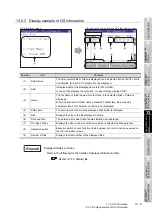13 - 5
13.1 Data Storage Location
13.1.4 Display file
13.1.4 Display file
The files that can be displayed in each screen are as follows.
*1
The 6
8
dot font, 12-dot numerical HQ font, 16-dot numerical HQ font are displayed as Standard monitor OS.
*2
The user-created screen data, comment data, and font data are displayed as project data.
*3
Each folder is created automatically at installation, download and upload of each file.
*4
The folder name and file name can be set at [System Setting] in [System Environment] of GT Designer2.
GT Designer2 Version Screen Design Manual
Section 3.1 GOT/PLC Type Setting
Contents
Display
screen
Storage location
(Drive name/folder name)
BootOS
OS
information
screen
Built-in flash memory C:\G1BOOT\
*3
Standard
monitor OS
Standard monitor OS system screen data
Built-in flash memory C:\G1SYS\
*3
Standard monitor OS system screen
management information file
Standard monitor OS (monitor function)
*1
6
8-dot font (ASCII characters)
12-dot numerical HQ font
16-dot numerical HQ font
TrueType numerical font
12-dot standard font
16-dot standard font
Extended function OS
Option OS
Communication driver
Project data
*2
Project
information
screen
Built-in flash memory C:\PROJECT1\
*3*4
User-created screen data
Comment data
12-dot HQ fonts (Mincho/Gothic)
16-dot HQ fonts (Mincho/Gothic)
TrueType (Mincho/Gothic)
Resource
data
Advanced alarm log file CSV file
Alarm
information
screen
Standard CF card A:\
With GT Designer2, any folder name or file name can be specified.
Summary of Contents for GOT1000 GT11
Page 1: ......
Page 2: ......
Page 251: ...Index 2 U Utility function list 9 2 W Wiring 7 1...
Page 252: ...Index 3 MEMO...
Page 255: ......
Page 256: ......