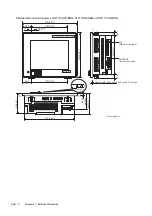App - 13
Appendix 2 Usage Condition of Utility Function
17
M
A
IN
TE
N
A
N
C
E AN
D
IN
SP
ECTIO
N
18
ERROR MESSA
GE
AND S
YSTEM
ALARM
APP
ENDICE
S
: Applicable
: Not Applicatble - : Not required
*1: It is necessary to perform the followings by GT Designer2.
• Installation of communication driver
• Assignment of channel No. and communication driver
*2: The following display and operations are not allowed with the GT11.
• Chinese (Traditional) cannot be displayed.
• Japanese and Chinese (Simplified) cannot be selected on the GOT screen.
(Japanese and Chinese (Simplified) fonts cannot be installed at the same time.)
*3: It is necessary to set the security level by GT Designer2.
*4: Mount a battery as necessary.
*5: It is necessary to mount a RS-232 connector for test. (
*6: GT11 will display only the GOT error and CPU error.
*7: It is necessary to mount the option function board and battery.
Setting items
Function
GT15
GT Soft
GOT 1000
GT11
Drawing
Setting
Debu
g/Se
lf che
ck
Sel
f check
Memory check
A drive memory check (Standard CF card)
C drive memory check (Built-in flash
memory)
D drive memory check (Built-in SRAM)
Drawing check
Missing bits, color, draw, display and
overlap display check of liquid crystal
Font check
Installed fonts check
Touch panel
check
Touch panel operation check
I/O check
Connected target confirmation
Self-loopback check
*5
NETWK unit
status display
Monitoring of the LED status display of the
MELSECNET/H communication unit and
CC-Link communication unit (GT15-
J61BT13)
-
System alarm
display
Displaying GOT errors, CPU errors,
network errors
*6
Resetting GOT errors
GOT start time
Displaying GOT start date and time, current
time, accumulated operating hours
Screen cleaning
Displaying the screen to clean the display
section
Main
te
nan
ce
re
port
Maintenance report
*7
Backlight maintenance notification time
setting
-
Display section maintenance notification
time setting
-
Touch key maintenance notification count
setting
-
Built-in flash memory maintenance
notification count setting
-
In
te
gr
at
ed
v
a
lu
e
re
set
Integrated value
reset
*7
Function to reset the values of backlight
maintenance notification time counted for
maintenance time report, display section
maintenance notification time, touch key
maintenance notification count and built-in
flash memory maintenance notification
count
-
Summary of Contents for GOT1000 GT11
Page 1: ......
Page 2: ......
Page 251: ...Index 2 U Utility function list 9 2 W Wiring 7 1...
Page 252: ...Index 3 MEMO...
Page 255: ......
Page 256: ......