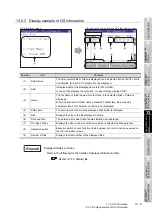13 - 11
13.2 OS Information
13.2.4 Operation of OS information
3
Upload operation
BootOS and OS in the C drive (Flash memory) can be uploaded to the A drive (Built-in CF card).
1
Install the CF card used as the uploading
destination to GOT. Refer to the following
for inserting/removing method of CF card.
2
Touch [A: Built-in CF Card] of [Select
drive].
3
Touching
starts the uploading.
4
When the upload is completed, the dialog
shown left is displayed.
Touching
closes the dialog.
OS information screen
OS information screen: Storage file/folder display screen
2
3
Upload
OK
Summary of Contents for GOT1000 GT11
Page 1: ......
Page 2: ......
Page 251: ...Index 2 U Utility function list 9 2 W Wiring 7 1...
Page 252: ...Index 3 MEMO...
Page 255: ......
Page 256: ......