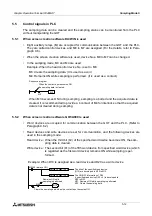Graphic Operation Terminal F940GOT
Alarm Mode 6
6-5
6.1.2
Alarm function in alarm mode
In the alarm mode, the alarm function described below is offered.
u
u
u
u
Basic operation
a) DISPLAY STATUS
Displays the list of messages corresponding to alarm devices which are ON currently.
Alarm devices in the ON status can be reset from the GOT.
b) DISPLAY HISTORY
Stores and displays alarm occurrence date/time and alarm messages in the order of
occurrence.
Up to 1,000 alarms can be stored.
c) DISPLAY FREQUENCY
Stores the number of ON (frequency) of each alarm device, and displays the frequency
in the order of alarm device No.
Up to 32,767 cases can be stored.
d) CLEAR HISTORY
Clears all of the alarm history and the alarm frequency.
The system screens a) to d) (Nos. 1008 to 1011) can be displayed also in the screen mode.
The SELECT MODE
screen is displayed.
ALARM MODE
Paragraph 2.3
Select "ALARM
MODE" on the
screen.
The screen shown
below is displayed.
The SELECT MODE
screen is displayed.
[ ALARM MODE ]
END
a)
b)
c)
d)
[ ALARM MODE screen ]
DISPLAY STATUS
CLEAR HISTORY
DISPLAY HISTORY
DISPLAY FREQUENCY
Summary of Contents for F940GOT-LWD-E
Page 1: ...OPERATION MANUAL F940GOT SWD E F940GOT LWD E...
Page 4: ...Graphic Operation Terminal F940GOT 2...
Page 6: ...Graphic Operation Terminal F940GOT 4...
Page 8: ...Graphic Operation Terminal F940GOT 6...
Page 14: ...Graphic Operation Terminal F940GOT Contents vi...
Page 104: ...Graphic Operation Terminal F940GOT Alarm Mode 6 6 12...
Page 148: ...Graphic Operation Terminal F940GOT Creation of Display Screens 9 9 30...
Page 228: ...Graphic Operation Terminal F940GOT Changeover of Display Screen FX PCS DU WIN E 11 11 18...