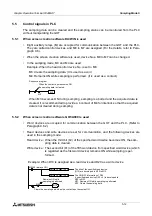Graphic Operation Terminal F940GOT
Alarm Mode 6
6-4
4) Flow display (valid when the SW
o
D5C-GOTRE-PACK is used)
When an alarm device becomes ON, a corresponding alarm message is displayed at the
bottom of the user screen.
•
A message is flown from the right to the left.
•
When two or more alarms have occurred, corresponding
messages are displayed in the ascending order of alarm
device No.
•
When alarm devices become OFF, alarm messages disap-
pear.
•
Alarm messages are displayed transparently on the user
screen, so keys on the user screen are effective.
It can be set by editing "Common Setting"-"Auxiliary Setting"-"Screen" in the screen cre-
ation software whether or not the flow display is to be performed. (In the initial value, the
flow display is effective.)
Alarm message
Summary of Contents for F940GOT-LWD-E
Page 1: ...OPERATION MANUAL F940GOT SWD E F940GOT LWD E...
Page 4: ...Graphic Operation Terminal F940GOT 2...
Page 6: ...Graphic Operation Terminal F940GOT 4...
Page 8: ...Graphic Operation Terminal F940GOT 6...
Page 14: ...Graphic Operation Terminal F940GOT Contents vi...
Page 104: ...Graphic Operation Terminal F940GOT Alarm Mode 6 6 12...
Page 148: ...Graphic Operation Terminal F940GOT Creation of Display Screens 9 9 30...
Page 228: ...Graphic Operation Terminal F940GOT Changeover of Display Screen FX PCS DU WIN E 11 11 18...