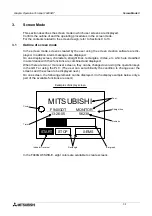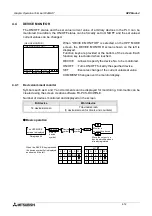Graphic Operation Terminal F940GOT
HPP Mode 4
4-5
u
u
u
u
Basic operation
PROGRAM LIST
Select "PROGRAM
LIST" on the
screen.
The HPP MODE
screen is displayed.
MODE
Select
"READ".
Move the cursor to
the line in which
the program is to
be edited by read
operation.
MODE
Select desired
one among
WRITE,
INSERT and
DELETE.
Write
operation
Insertion
operation
Deletion
operation
a)
b)
c)
d)
Read
operation
Scroll by one
screen
a)
Read by the
cursor control
keys
Read by a
step No.
Read by an
instruction
GO
Every time the GO key is pressed, screens are scrolled one by one.
▲
/
▼
Lines are scrolled one by one upward or downward by the
▲
or
▼
key.
STEP
Step No.
GO
Enter a step No.
to be searched.
Execute search
and display.
MORE
Change
the key
indication.
Instruction
Device
symbol
Device
No.
GO
Execute
search and
display from
the step 0.
GO
Execute search
and step from the
next step.
For an instruction without device
symbol and device No., enter the
instruction only.
For an application instruction,
enter the FNC No. only.
(The operand is not required to be
entered.)
Write
operation
Clear of all
programs
b)
Write of
program
Change of set
value/operand
GO
Execute program
all clear.
MORE
Change
the key
indication.
GO
Execute write.
The cursor is
moved
downward by
one line.
For an instruction without device symbol and device
No., enter the instruction only.
For a timer, counter or application instruction, enter
the device No., press the SP key, then enter the set
value or the operand.
NEXT
Move the cursor using
the
▲
and
▼
keys to the
line containing the set
value or the operand to
be changed.
SP
Change
the key
indication.
Enter a numeric or
device.
GO
Execute
write.
NOP
A
GO
For a decimal value,
press the K key and
enter a numeric.
For a hexadecimal
value, press the H key
and enter a numeric.
FNC
FNC No.
SP
Device
SP
Device
GO
For an application instruction, enter the FNC No.
Instruction
·························
Device
symbol
Device
No.
Summary of Contents for F940GOT-LWD-E
Page 1: ...OPERATION MANUAL F940GOT SWD E F940GOT LWD E...
Page 4: ...Graphic Operation Terminal F940GOT 2...
Page 6: ...Graphic Operation Terminal F940GOT 4...
Page 8: ...Graphic Operation Terminal F940GOT 6...
Page 14: ...Graphic Operation Terminal F940GOT Contents vi...
Page 104: ...Graphic Operation Terminal F940GOT Alarm Mode 6 6 12...
Page 148: ...Graphic Operation Terminal F940GOT Creation of Display Screens 9 9 30...
Page 228: ...Graphic Operation Terminal F940GOT Changeover of Display Screen FX PCS DU WIN E 11 11 18...