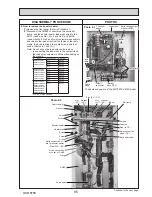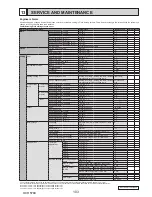DISASSEMBLY PROCEDURE
PHOTOS
97
20. How to remove the liquid refrigerant temp. thermistor
(TH2)/flow water temp. & return water temp. thermistor
(THW1,THW2)/tank water temp. thermistor (THW5)
(1) Remove the front panel (Refer to Procedure 1).
(2) Disconnect the following thermistor connectors on the
controller board and release the lead wires from cable
clamps and bands. (Photos 20-1 and 20-3)
•
TH2 (CN21) (cable clamp, 2 cable straps, coated clamp
and 3 bands)
• THW1, THW2 (CNW12) (cable clamp, 2 cable straps,
coated clamp and 2 bands)
• THW5 (CNW5) (
cable clamp, 2 cable straps, coated
clamp and 2 bands)
(3) Remove the thermistors from the thermistor holders.
(Photos 20-1 and 20-2)
Photo 20-1
Thermistor
<THW1>
Thermistor
<THW5>
Thermistor <TH2>
Band
Photo 20-3
Thermistor connectors
CN21 <TH2>
CNW12 <THW1>, <THW2>
CNW5 <THW5>
Cable
clamp
Photo 20-2
Thermistor <THW2>
Cable
strap
Band
Band
Cable
strap
Coated
clamp
Cable
clamp
OCH570C
Summary of Contents for EHPT20X-MHCW
Page 108: ......