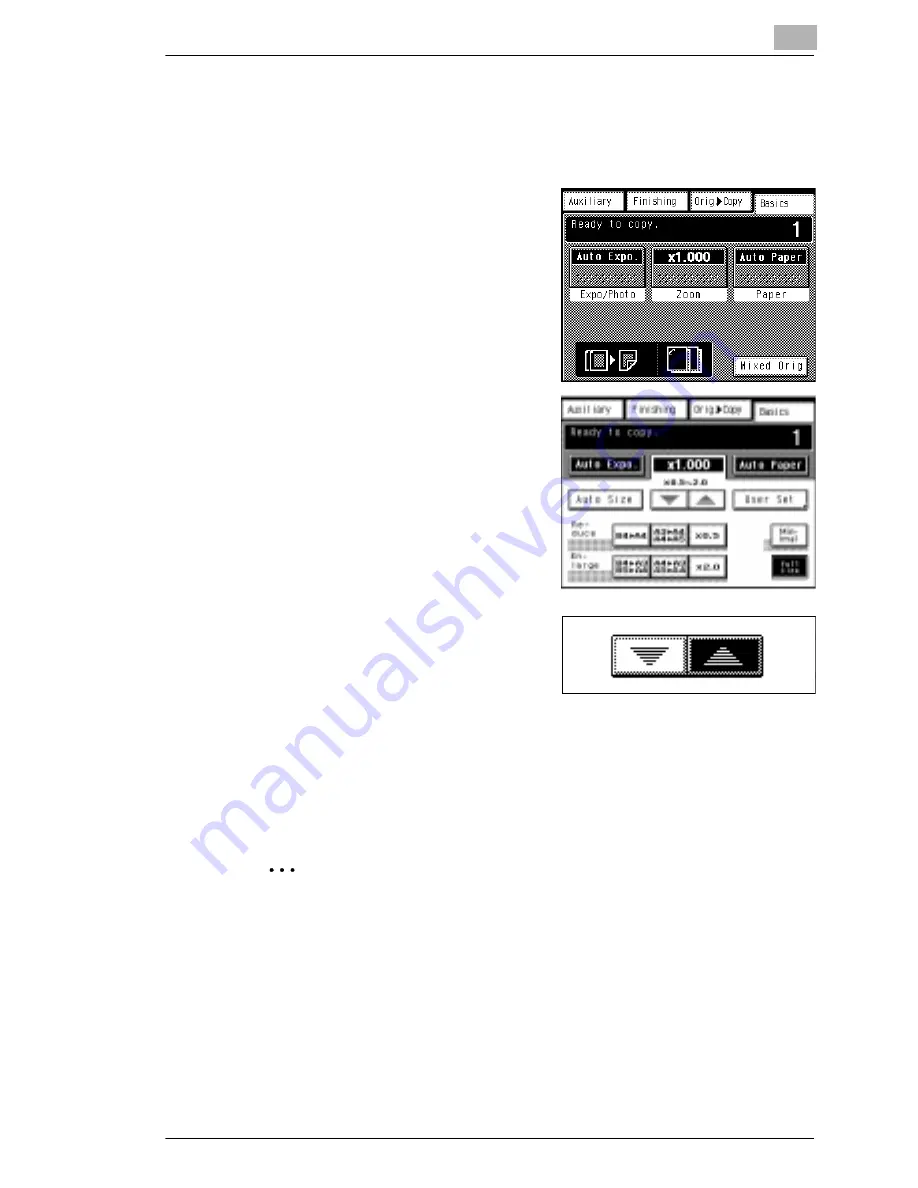
How Would You Like Your Copy?
5
Rev. /
5-7
User-Defined Zoom Ratios
Originals can be enlarged or reduced (zoomed) in 0.001 increments. They
may be enlarged by 2,000 (200%) or reduced by 500 increments (50%).
1
In the Basics Menu, touch the
[Zoom] box.
The display will change.
2
Touch the appropriate selector box
repeatedly to increase or decrease
the ratio.
or
Hold the selector box until the
desired Zoom Ratio is displayed.
Ü
Touch the [Full Size] box to reset the zoom and make copies of the
same size as your original.
.
Speed things up!
If this is too slow for you, use the following shortcut:
Select the standard Zoom Ratio box closest to the required value,
such as [A4 > A3] before setting the exact Zoom Ratio using the
selector boxes.






























