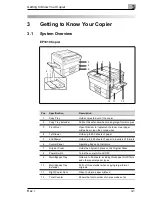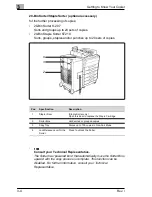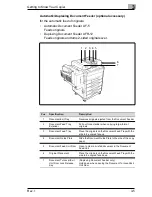1
Table of Contents
1-4
Rev. /
6.10
User Set – 4/6 .............................................................................. 6-11
Intelligent Sort............................................................................... 6-11
Toggling the Confirmation Beep ................................................... 6-11
Setting the Original Thickness...................................................... 6-11
Undersize Originals ...................................................................... 6-12
6.11
User Set – 5/6 .............................................................................. 6-13
Selecting the 2-in-1 Settings......................................................... 6-13
Selecting the 2-in-1 Separation Settings ...................................... 6-13
Setting Paper Drawers for Special Paper..................................... 6-14
6.12
User Set – 6/6 .............................................................................. 6-15
Original-to-Copy Settings ............................................................. 6-15
Setting the Auto Shut Off Mode.................................................... 6-15
Original on Original Glass............................................................. 6-15
Administrator Mode ...................................................................... 6-16
6.13
Toggling Copy Track Data ......................................................... 6-17
6.14
Setting Up Access Numbers ..................................................... 6-19
6.15
Viewing Meter Counts ................................................................ 6-21
6.16
Resetting Counters .................................................................... 6-23
7
Troubleshooting ........................................................ 7-1
7.1
If You Are Not Satisfied with Your Copy . . . .............................. 7-1
7.2
If a Message Appears on the Display Panel. . ........................... 7-3
7.3
If Your Copier is Not Working Correctly . . ................................ 7-6
7.4
If the Tool Appears . . . ................................................................. 7-7
7.5
How to Clear a Paper Misfeed ..................................................... 7-8
Copier Fusing Unit.......................................................................... 7-8
Copier Paper Take-Up Section..................................................... 7-10
Automatic Document Feeder........................................................ 7-12
Duplexing Document Feeder........................................................ 7-14
Multi Bypass Tray ......................................................................... 7-16
Duplex Unit ................................................................................... 7-17
10-Bin Sorter/Staple Sorter .......................................................... 7-19
20-Bin Sorter/Staple Sorter .......................................................... 7-20
Paper Feed Cabinet (1 Paper Drawer)......................................... 7-21
Paper Feed Cabinet (2 Paper Drawers) ....................................... 7-22
7.6
Modes that Cannot Be Combined ............................................. 7-23
Basic Modes ................................................................................. 7-23
Original-to-Copy Modes................................................................ 7-24
Finishing ....................................................................................... 7-25
Auxiliary Modes ............................................................................ 7-26