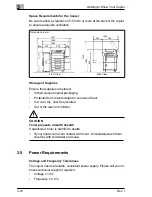4
Initial Steps . . .
4-8
Rev. /
4.5
Displaying Current Copying Settings
If the MODE CHECK Key indicator lights, it is no longer possible to display
all the currently selected functions in the basic functions menu. However,
you can have all settings displayed in an overview. Check your copying
settings and alter them as required.
1
Press the MODE CHECK Key.
The display will change. The
currently set functions are displayed
in an overview.
2
Check your function settings.
?
Is one of the settings incorrect?
Ü
Press the appropriate key to go straight to the area in which you
can correct your setting.
?
Are your settings correct?
Ü
Press the key [Exit] to return.