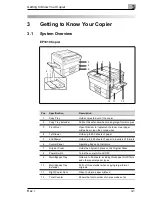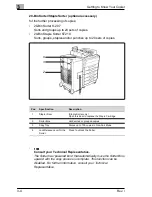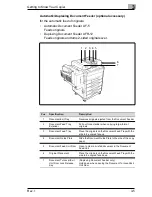1
Table of Contents
1-2
Rev. /
3.10
Proper Use of Your Copier ........................................................ 3-16
4
Initial Steps . . . .......................................................... 4-1
4.1
Making a Copy, Step by Step ...................................................... 4-1
4.2
Placing Originals on the Original Glass ..................................... 4-3
Paper Originals and Transparent Originals ................................... 4-3
Books and Bound Originals ........................................................... 4-4
4.3
Feeding Originals Automatically................................................. 4-5
Automatic/Duplexing Document Feeder......................................... 4-5
Single Automatic Document Feeding Mode .................................. 4-6
4.4
Entering the Access Number ...................................................... 4-7
4.5
Displaying Current Copying Settings......................................... 4-8
4.6
Stopping the Copy Process......................................................... 4-9
4.7
Resetting the Copier to Default Settings.................................... 4-9
4.8
Interrupting the Copy Process .................................................... 4-9
4.9
Manually Stapling Copies .......................................................... 4-10
4.10
Refilling the Paper Drawer......................................................... 4-11
Standard Paper Drawer (500 sheets)........................................... 4-11
Universal Paper Drawer (variable paper size).............................. 4-12
Large Paper Drawer (2500 sheets) .............................................. 4-13
4.11
Changing the Toner Bottle ........................................................ 4-15
4.12
Changing the Staple Cartridge.................................................. 4-17
10-Bin Sorter ................................................................................ 4-17
20-Bin Sorter ................................................................................ 4-19
5
How Would You Like Your Copy? ........................... 5-1
5.1
Basics ............................................................................................ 5-1
Toggling Auto Exposure ................................................................. 5-2
Lightening/Darkening Copies ......................................................... 5-3
Copying Photographs ..................................................................... 5-4
Toggling Auto Size Mode ............................................................... 5-5
Enlarging/Reducing Originals with Standard Ratios (Zoom) .......... 5-6
User-Defined Zoom Ratios ............................................................. 5-7
Saving Frequently Used Zoom Ratios ............................................ 5-8
Recalling Stored Zoom Ratios...................................................... 5-10
Activating Auto Paper Mode ......................................................... 5-11
Selecting a Paper Drawer Manually ............................................. 5-12
Setting the Paper Size for the Manual Bypass Tray..................... 5-13
Toggling the Mixed Original Detection Mode................................ 5-15
5.2
Original-to-Copy Modes............................................................. 5-16