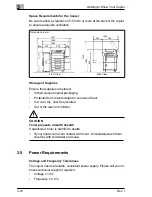4
Initial Steps . . .
4-6
Rev. /
Single Automatic Document Feeding Mode
The Single Feed Tray can be used to feed originals that cannot be
processed with the Automatic/Duplex Feeder. Place the originals on the
Single Feed Tray one at a time. The copy process starts automatically
upon insertion of the original.
1
Open the Document Feeder and
adjust the Document Guide Plate to
suit the size of the originals.
2
Wait until the START Key lights up
green.
3
Place the original on the Document
Feed Tray with the side to be copied
face down.
The original will be drawn in
automatically and the copy process
started.
4
When the START Key lights up
green again, the next original can
be inserted.
Which originals can be used with the
feeder?
Which functions are not available?
- single sheets of smooth standard paper
- not stapled
- 35 to 200 g/m
2
(AFR-12)
34 to 157 g/m
2
(AF-5)
- A3 to A5L
- 2-sided original on a 1-sided copy
- 2-sided original on a 2-sided copy
- 2-in-1 function
- sort, staple
- cover sheet
- interleaves
- OHP interleaves