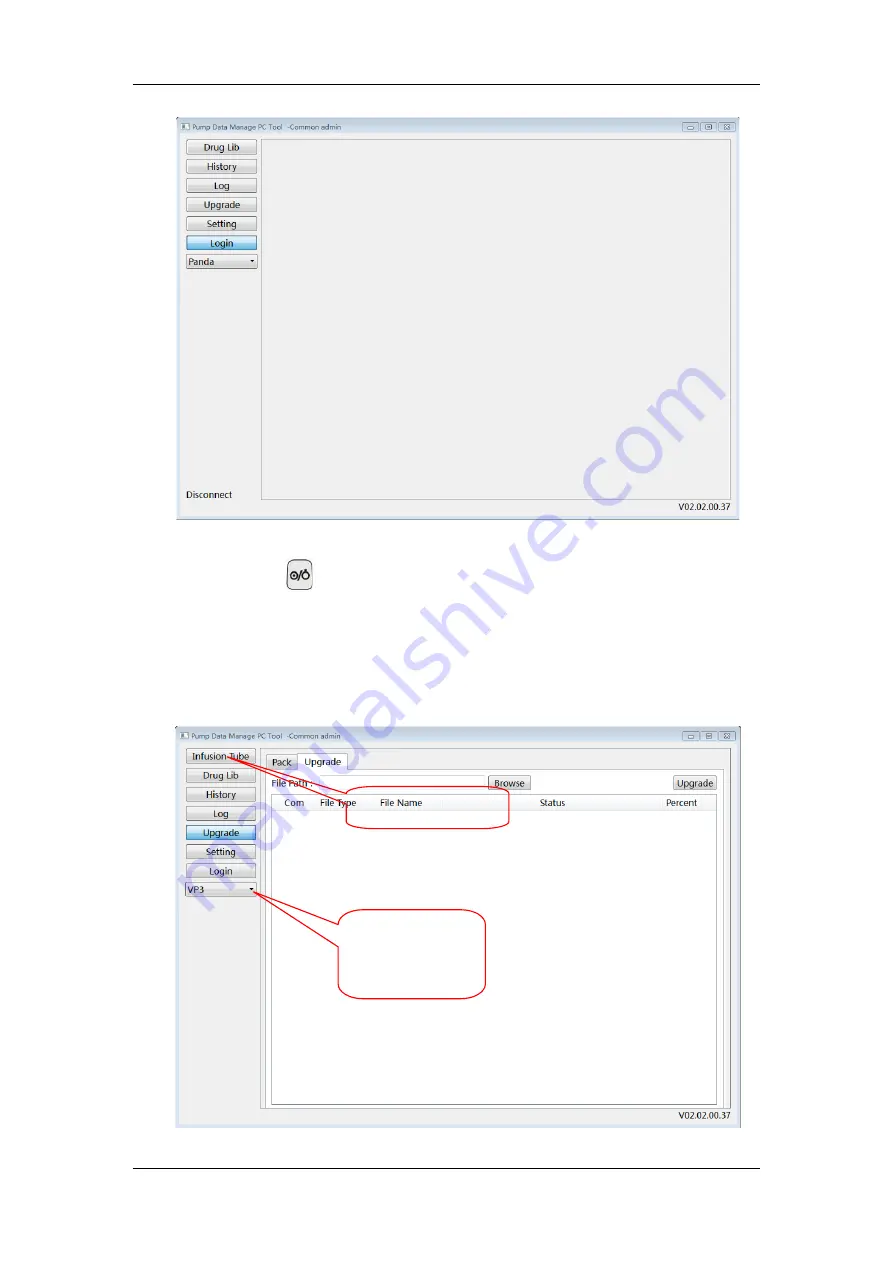
7-6
4. Long press
to power on the equipment, select [Main Menu] → [Factory
Maintenance] (input password: 668
6) → [Data Transmission] to enter the data
transmission screen. After the equipment is connected successfully,
“Connected successfully, waiting for upgrade” is displayed.
5. Select the corresponding product model in the PC tool screen, and then left
click the top option of the left menu.
Please select the
corresponding
upgrade model.
Click the option
Summary of Contents for BeneFusion SP3
Page 1: ...BeneFusion SP3 BeneFusion SP3 Ex Syringe Pump Service Manual ...
Page 2: ......
Page 12: ...1 6 FOR YOUR NOTES ...
Page 24: ...2 12 FOR YOUR NOTES ...
Page 62: ...5 16 FOR YOUR NOTES ...
Page 64: ...6 2 6 2 Front Cover Assembly 6 2 1 Exploded View ...
Page 66: ...6 4 6 3 Pump Module Assembly 6 3 1 Exploded View ...
Page 78: ...7 8 FOR YOUR NOTES ...
Page 79: ......
Page 80: ...P N 046 013115 00 3 0 ...



















