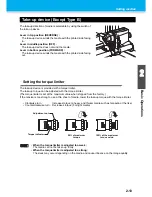2-21
Test printing
2
Basic Operations
Perform test printing with the normal test pattern
1
In the local mode,
press the
key.
• Press
and
key to change the test pattern deployment direction.
The deployment direction changed here returns to the direction set in P.3-36 after test
printing.
• When performing test printing after changing the deployment direction from “SCAN DIR.”
to “FEED DIR.”, the line will be fed to the position of the first test printing.
• For the detail of the deployment direction of the test printing, see P.3-36.
2
Press the
key.
• This machine starts printing the test pattern.
• After performing test printing, this machine returns
to LOCAL mode.
3
Check the printed test pattern.
• Finish the operations when it is in normal.
• Execute the head cleaning when it is in abnormal. (
P.2-25)
Check before the
test printing
• If a media has been set.
P.2-6
• If the origin position has been set.
• If the head gap has been adjusted.
P.2-6
T E S T DR AW
( F E E D D I R . )
< E N T >
* * T E S T DR AW * *
< L OC A L . 1 >
[ # 0 1 ]
w i d t h : * * * * mm
Abnormal pattern
Clogged with ink
Normal pattern
Nozzles are dirty
Summary of Contents for JV33-130
Page 1: ...MIMAKI ENGINEERING CO LTD URL http www mimaki co jp D201694 16 ...
Page 7: ...vi ...
Page 99: ...3 35 Machine settings 3 Convenient use Examples of Output ...
Page 101: ...3 37 Machine settings 3 Convenient use 7 Press the key 8 Press the key several times to end ...
Page 114: ...3 50 ...
Page 147: ...Setting Routine operations 4 33 4 Routine Maintenance 8 Press the key several times to end ...
Page 185: ...6 11 Function Flowchart 6 Appendix To P 6 12 To P 6 18 To P 6 24 To P 6 25 To P 6 26 ...
Page 189: ...6 15 Function Flowchart 6 Appendix OFF LEVEL 1 3 1 Wh i t e L a y P r t SE L OF F ...
Page 201: ...D201694 16 31012012 ...