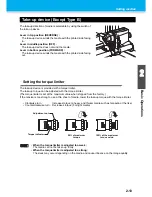1-16
Menu mode
This machine has 4 modes. Each menu mode is described below.
NOT-READY mode
This is the mode in which the media has not been detected yet.
The keys other than the
key and the /
key are effective.
LOCAL mode
Local mode is the mode for the drawing preparation state.
All the keys are effective.
The machine can receive data from the computer.However, it does not perform printing.
This mode permits the following operations:
• Pressing the JOG keys to set up a drawing origin and drawing area.
• Pressing the
key to perform [TEST DRAW].
• Pressing the
key to execute the cleaning of the heads.
• Pressing the
key to set functions.
• Pressing the
key to set the temperature of the heaters.
• Pressing the
key to check the remaining amount of ink, the description of the cartridge error,
the model name, the firmware version, and so on.
• Pressing the
key to switch between [REMOTE mode] and [LOCAL mode].
• Pressing the
key to erase the printing data the machine has received.
• Pressing the
key to change the user type.
• Pressing the
key to activate directly [ST.MAINTENANCE], one of the [MAINTENANCE]
functions.
FUNCTION mode
To set FUNCTION mode, press the
key when this machine is in LOCAL mode.
In this mode, printing conditions can be set.
REMOTE mode
This machine prints the data it receives.
During drawing, the drawing is interrupted by pressing the
key.
<LOCAL.1>
[#01]
width:1000mm
Screen display in Local mode
Displays current user type
(
P.2-2).
Displays machine name
(
P.3-42) to recognize the device.
Displays the detected media width.
Summary of Contents for JV33-130
Page 1: ...MIMAKI ENGINEERING CO LTD URL http www mimaki co jp D201694 16 ...
Page 7: ...vi ...
Page 99: ...3 35 Machine settings 3 Convenient use Examples of Output ...
Page 101: ...3 37 Machine settings 3 Convenient use 7 Press the key 8 Press the key several times to end ...
Page 114: ...3 50 ...
Page 147: ...Setting Routine operations 4 33 4 Routine Maintenance 8 Press the key several times to end ...
Page 185: ...6 11 Function Flowchart 6 Appendix To P 6 12 To P 6 18 To P 6 24 To P 6 25 To P 6 26 ...
Page 189: ...6 15 Function Flowchart 6 Appendix OFF LEVEL 1 3 1 Wh i t e L a y P r t SE L OF F ...
Page 201: ...D201694 16 31012012 ...