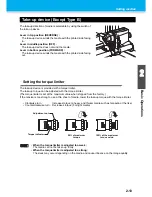2-10
8
Insert the roll media in this machine.
• The roll media can be smoothly inserted by slanting the media.
( 1 )
Pull the media out of the roll to the head of the platen.
( 2 )
Insert the media between the platen and the pinch roller.
• Pull the media out of the roll so that the media can be grasped from the front of the machine.
( 3 )
Push down the clamp lever from the back of this machine.
• The media is held.
9
Pull out the roll media out.
( 1 )
Open the front cover.
( 2 )
Raise the clamp lever from the back of this
machine.
( 3 )
Pull out the roll media gently and then stop
pulling when locked lightly.
10
Make the roll media even then lower the
clamp lever.
• Pulling several positions of the media lightly,
Lower the clamp lever after confirming that the
amount of the roll media pulled out is almost even.
Pinch roller
Summary of Contents for JV33-130
Page 1: ...MIMAKI ENGINEERING CO LTD URL http www mimaki co jp D201694 16 ...
Page 7: ...vi ...
Page 99: ...3 35 Machine settings 3 Convenient use Examples of Output ...
Page 101: ...3 37 Machine settings 3 Convenient use 7 Press the key 8 Press the key several times to end ...
Page 114: ...3 50 ...
Page 147: ...Setting Routine operations 4 33 4 Routine Maintenance 8 Press the key several times to end ...
Page 185: ...6 11 Function Flowchart 6 Appendix To P 6 12 To P 6 18 To P 6 24 To P 6 25 To P 6 26 ...
Page 189: ...6 15 Function Flowchart 6 Appendix OFF LEVEL 1 3 1 Wh i t e L a y P r t SE L OF F ...
Page 201: ...D201694 16 31012012 ...