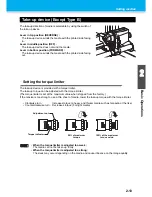2-12
14
Secure the media on the take-up
device.
(
P.2-13)
• When the Type B is used, this operation is not
needed.
( 1 )
Feed the media up to the core of the roll media
of the take-up device by pressing the
key.
( 2 )
Fix the middle of the media with adhesive tape.
( 3 )
In the same manner, fix the left side and right
side of the media.
• Make sure that the there is no slack or wrinkle on
the media in such condition that the roll media is
pulled to right and left evenly, and then stick the
tape.
Entering the media remaining amount
When [MEDIA RESIDUAL] of the maintenance function is “ON” (
P.4-35), the screen for entering media
remaining amount is displayed after detecting the media width.
1
Display the screen for entering media
remaining amount.
2
Press
and
key to enter the
media remaining amount.
3
Press the
key.
I n p u t o f M e d i a L e n g t h
ME D I A L E NG T H = x x x . x m
I n p u t o f M e d i a L e n g t h
ME D I A L E NG T H = 5 0 . 0 m
Summary of Contents for JV33-130
Page 1: ...MIMAKI ENGINEERING CO LTD URL http www mimaki co jp D201694 16 ...
Page 7: ...vi ...
Page 99: ...3 35 Machine settings 3 Convenient use Examples of Output ...
Page 101: ...3 37 Machine settings 3 Convenient use 7 Press the key 8 Press the key several times to end ...
Page 114: ...3 50 ...
Page 147: ...Setting Routine operations 4 33 4 Routine Maintenance 8 Press the key several times to end ...
Page 185: ...6 11 Function Flowchart 6 Appendix To P 6 12 To P 6 18 To P 6 24 To P 6 25 To P 6 26 ...
Page 189: ...6 15 Function Flowchart 6 Appendix OFF LEVEL 1 3 1 Wh i t e L a y P r t SE L OF F ...
Page 201: ...D201694 16 31012012 ...