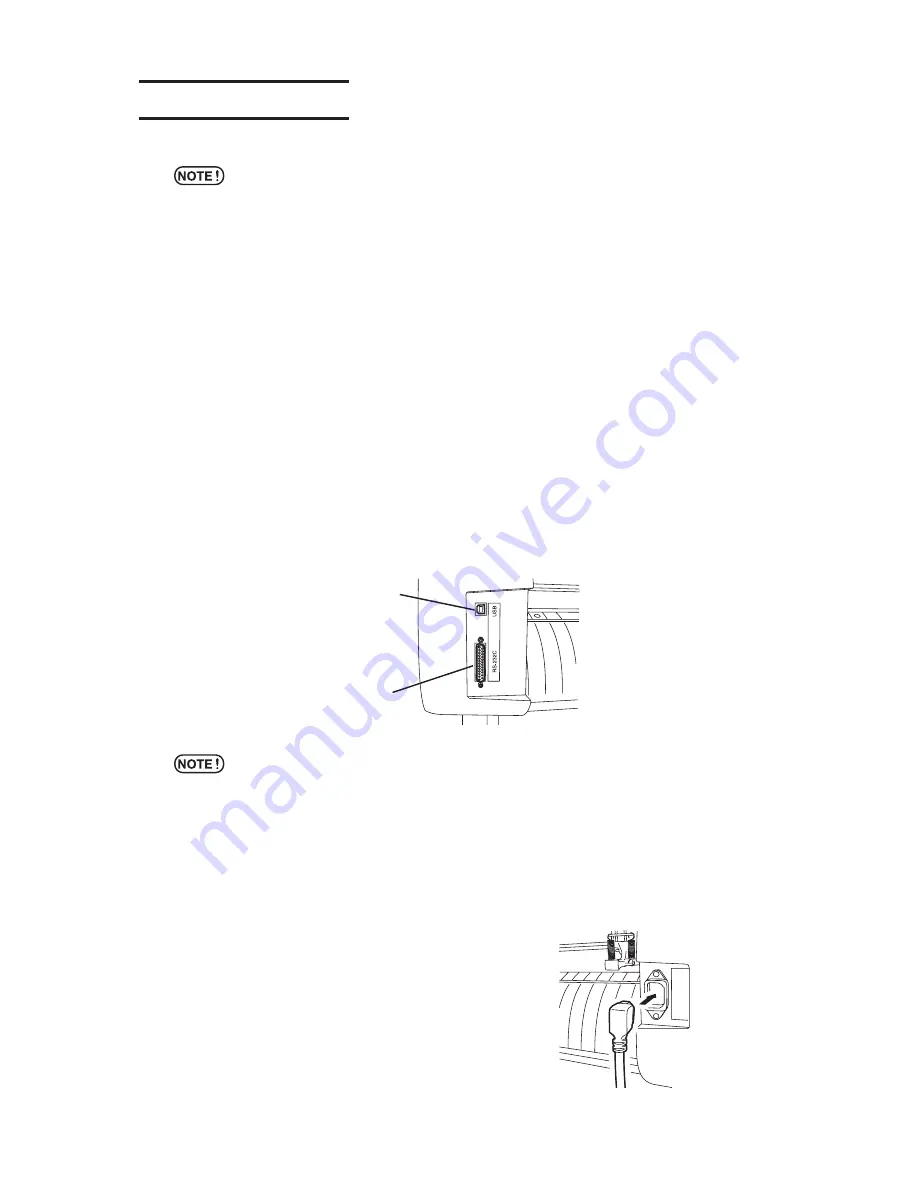
– 1.13 –
Connecting the cables
* When connecting the cables, turn off first the power to the device and that to
the host computer which the power cable is to be connected.
* Do not insert/remove the cable during data transferring.
* Follow the instructions in case the wizard displayed when connected a USB cable.
Connecting USB Driver
As for USB driver connection, refer to "USB Driver Installation Guide" in the supplied FineCut.
1. Set the CD supplied with FineCut into the disk drive.
2. Click [CD-ROM Contents] on the menu.
3. Open [usb11_installguid(en).pdf] for the plotter used in [Mimki USB1.1 Driver] folder.
Connecting the interface cables
The device comes with two different kinds of interfaces.
Select either one that matches the host computer.
•
RS-232C compatible interface
•
USB interface
* It is necessary the settings of interface which to use.
* Plug in/out the connecter carefully. Too much pressure may damage the
connecter.
Connecting the power cables
After the completion of interface cable connection, connect the power cable.
Connect the power cable to the receptacle of the following power specification.
•
Voltage
AC100V to 240V
±
10%
•
Frequency
50/60Hz
±
1%
•
Capacity
100W or more (equivalent to 2 A)
USB interface
RS-232C
compatible interface
Summary of Contents for CG-130FXII
Page 2: ......
Page 16: ...xiv...
Page 150: ...5 14 D201812 12 26112011...
Page 151: ......
Page 152: ...D201812 MIMAKI ENGINEERING CO LTD TM FW 3 00...
































