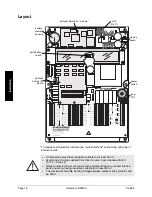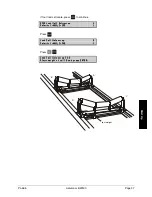PL-565
Accumass BW500
Page 29
St
art
U
p
Start Up
Note:
For successful start up, insure that all related system components such as belt
scale and speed sensor are properly installed and connected.
Orientation
Display and Keypad
Edit mode:
numerical and
arithmetical keys
View mode:
press to scroll through
parameter list
Press to initiate
calibration
Press to alternate
between view and
edit modes, and
enter parameter
values
clear
entry
Press to enter RUN mode
Program
Run
PID auto/manual switch
Press to initiate
calibration
press
to reset
totalizer 1
Press to scroll through run displays
Press to enter PROGRAM mode
Press to change PID
local setpoint values
Summary of Contents for ACCUMASS BW500
Page 1: ...ACCUMASS BW500 Instruction Manual PL 565 January 2001 CCUMASS BW500 33455650 Rev 1 2...
Page 6: ...Page 6 Accumass BW500 PL 565...
Page 12: ...Page 12 Accumass BW500 PL 565 Specifications...
Page 28: ...Page 28 Accumass BW500 PL 565 Installation...
Page 88: ...Page 88 Accumass BW500 PL 565 Parameters...
Page 94: ...Page 94 Accumass BW500 PL 565 Operation...
Page 106: ...Page 106 Accumass BW500 PL 565 PID Control...
Page 110: ...Page 110 Accumass BW500 PL 565 Batching...
Page 112: ...Page 112 Accumass BW500 PL 565 Certification...