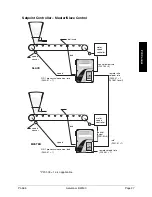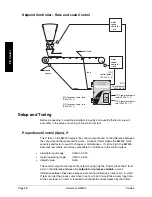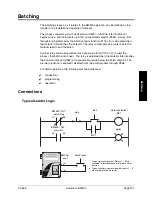PL-565
Accumass BW500
Page 111
Certification
Certification
For installations requiring trade certification, the BW500 provides a certification
compliance switch.
After certification of the installation has been obtained, the switch is set. The switch
must be positioned to the left to enable trade certification compliance.
When the switch is set for certification, editing of the parameter values, span
calibrations and totalizer resets are denied. Also, the maximum acceptable deviation
from one zero calibration to another is limited to an accumulated
±
2% of the initial
zero.
To set the certification switch, disconnect power before opening the enclosure lid.
•
slide switch to the left position
•
close the lid
•
reconnect
the
power
Certification Printing
Certification printing is allowed if the following conditions are met:
•
certification switch is set
•
rate is below 2 %
•
a communications port has been programmed for a printer
The printout must consist of the following:
Start Total:
End total of previous print
End Total:
Accumulated totalizer including Start Total
Net Total:
End total minus Start Total
Summary of Contents for ACCUMASS BW500
Page 1: ...ACCUMASS BW500 Instruction Manual PL 565 January 2001 CCUMASS BW500 33455650 Rev 1 2...
Page 6: ...Page 6 Accumass BW500 PL 565...
Page 12: ...Page 12 Accumass BW500 PL 565 Specifications...
Page 28: ...Page 28 Accumass BW500 PL 565 Installation...
Page 88: ...Page 88 Accumass BW500 PL 565 Parameters...
Page 94: ...Page 94 Accumass BW500 PL 565 Operation...
Page 106: ...Page 106 Accumass BW500 PL 565 PID Control...
Page 110: ...Page 110 Accumass BW500 PL 565 Batching...
Page 112: ...Page 112 Accumass BW500 PL 565 Certification...