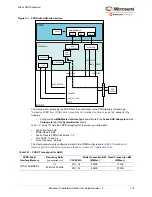Fabric DDR Subsystem
Microsemi ProprietaryUG0446 User Guide Revision 7.0
168
1.
Go to the
System Builder - Device Features
tab and check the
Fabric External DDR Memory
(FDDR)
check box and leave the rest of the check boxes unchecked. The following image shows the
System Builder - Device Features
tab.
Figure 91 •
System Builder - Device Features Tab
2.
Configure the
HPMS External Memory
in
Memories
tab (shown in the following image). In this
example, the design is created to access the DDR3 memory with a 32-bit data width and no ECC.
3.
Set the
DDR memory settling time
to 200 us and then click
Import Register Configuration
.
Figure 92 •
Memory Configuration
4.
Navigate to the
Peripherals
tab.
5.
In the
Peripherals
tab, drag the Fabric Master Core and drop on to the
Fabric DDR Subsystem
.
You can see that the master is added to the subsystem. The following image shows the
Peripherals
tab with the AMBA_MASTER_0 added.
6.
Click the
Configure
icon to open the
AMBA_MASTER_0
dialog. The following image shows the
Peripherals
tab with the
Configure
icon highlighted.