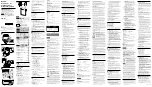Page 61
Set Sensor Parameter
optoNCDT 1420
7.4.9.1
Zeroing, Mastering with Select Key
LED
state
Measuring
Green, red
2
, yellow,
depends on
measuring position
yellow
Key
select
Key
select
1
t 0
5 min
2 s
t 1
t 2
30 ms ... <3 s
i
The key
Select
is
locked according to
factory settings after
expiry of 5 min. You can
unlock the keylock e.g.
via the web interface,
see Chap.
Fig. 33 Flow chart for zeroing, mastering (key select)
LED
state
Measuring
Green, red, yellow
depends on
measuring position
yellow
Key
select
Key
select
t 0
5 min
2 s
t 1
t 2
30 ms ... <3 s
The function Zeroing/Master-
ing can be used several times
in succession. Between
repetition of the function
Zeroing/Mastering a brake of
1 s is necessary. The func-
tion Zeroing/Mastering can
also be combined with the
multifunctional input.
Fig. 34 Flow chart for the return of zero setting and mastering
1) The key
Select
remains without effect since key lock is active.
2) The master value is not applied when LED
State
is red, flash frequency 3 Hz for 2 s.
Summary of Contents for ILD 1420-10
Page 8: ...optoNCDT 1420...
Page 121: ......