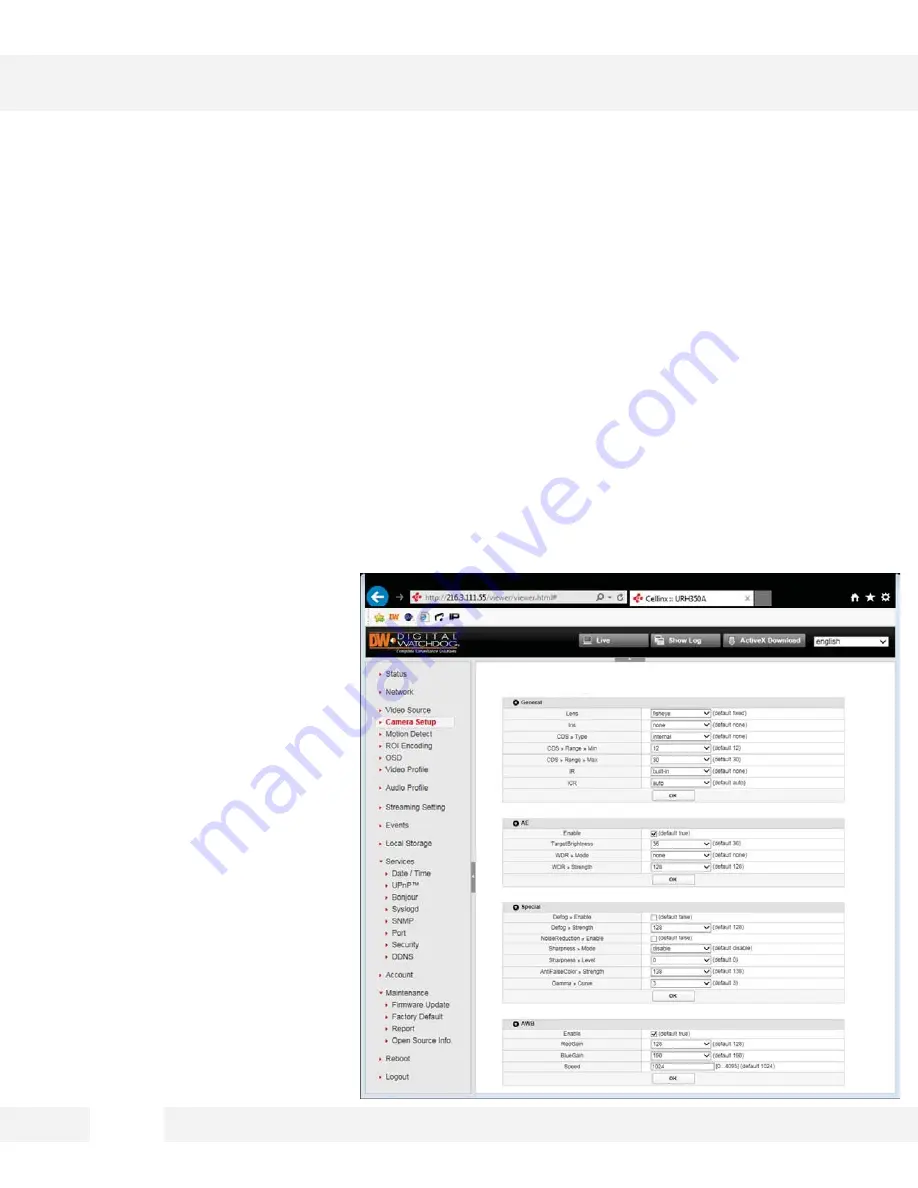
2 7
S e t t i n g s > C a m e r a S e t u p
M o n i t o r a n d c o n f i g u r e t h e M E G A p i x ® c a m e r a t h r o u g h a b u i l t - i n w e b
v i e w e r .
AE: This section allows you to adjust the camera’s Auto Exposure settings.
1. Enable – Enable the camera’s auto exposure settings. If enabled, the camera’s exposure
settings such as brightness and WDR will be set automatically.
2. Target Brightness – You can set the camera’s brightness manually by adjusting the brightness
values from the drop-down options. The higher the number, the brighter the image will appear.
3. WDR >> Mode – Select D-WDR to enable WDR. The Wide Dynamic Range is used when there
are extremely bright and extremely dark areas in the VoF of the camera.
4. WDR >> Strength – Adjusts the
strength of the WDR. The higher
the value, the stronger the WDR
treatment will appear on the
camera’s image.
WEBVIEWER*
Camera Setup
Summary of Contents for PANO DWC-PF5M1TIR
Page 5: ...PARTS DESCRIPTIONS 5 ...
Page 6: ...DIMENSIONS MM 6 43 8 1 72 ...
Page 7: ...INCLUDED IN THE BOX 7 ...
















































