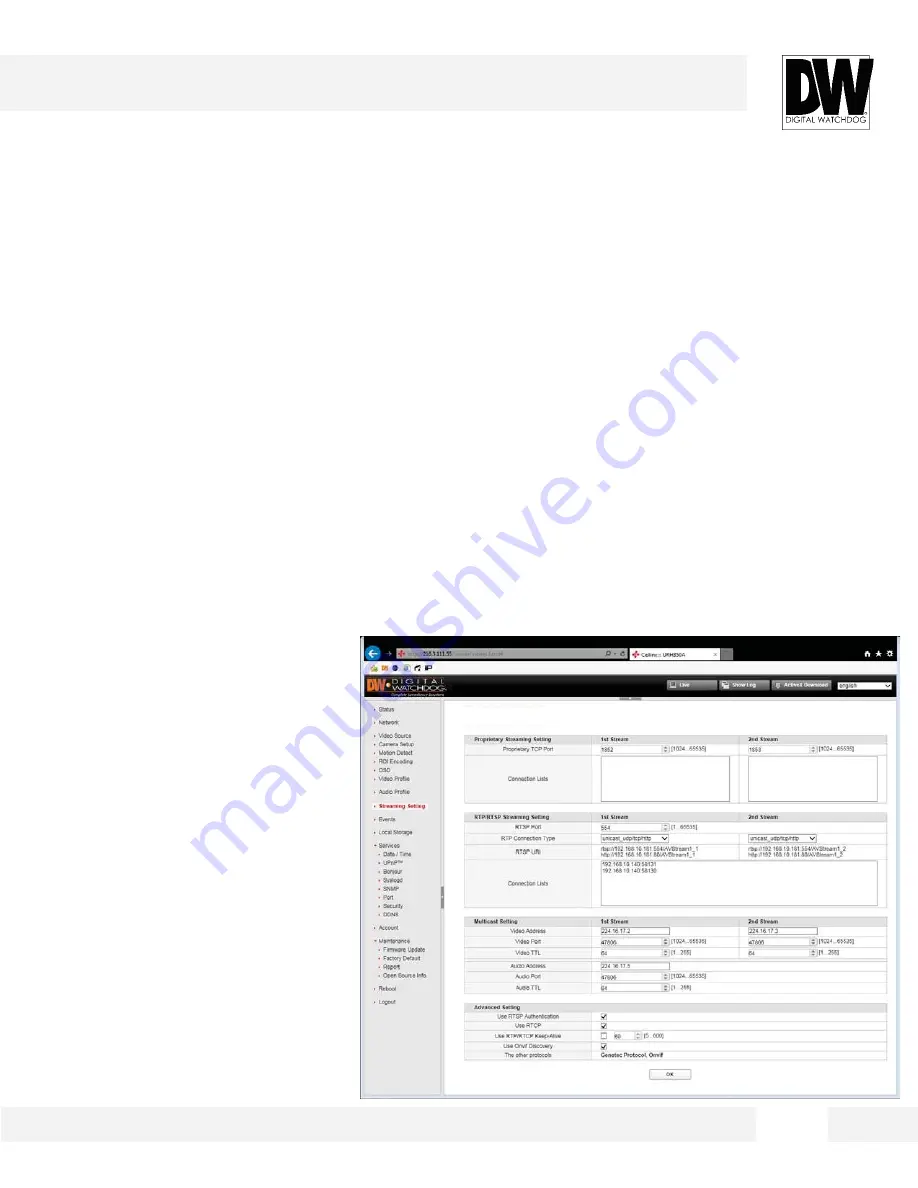
3 6
S e t t i n g s > S t r e a m i n g S e t t i n g
A d j u s t t h e c a m e r a ’ s s t r e a m s a n d t h e i r a d v a n c e d s e t t i n g s s u c h a s R T S P,
T C P a n d M u l t i - c a s t .
Multicast Setting
1. Video Address – The IP address for video data transmission.
2. Video Port – The port number for video data transmission.
3. Video TTL – Set the number of the routers that pass when transmitting the video data.
4. Audio Address – The IP address for audio data transmission.
5. Audio Port – The port number for audio data transmission.
6. Audio TTL – Set the number of the routers that pass when transmitting the audio data.
Advanced Setting
1. Use RTSP Authentication –
Check the box if an authentication
process is required.
2. Use RTCP – Check the box if
RTCP function is required.
3. Use RTCP Keep-Alive – Check
the box if the stream times-out.
4. The other protocols – Displays the
supported protocols.
5. Click OK to apply any changes to
the settings.
WEBVIEWER*
Streaming Setting
Summary of Contents for PANO DWC-PF5M1TIR
Page 5: ...PARTS DESCRIPTIONS 5 ...
Page 6: ...DIMENSIONS MM 6 43 8 1 72 ...
Page 7: ...INCLUDED IN THE BOX 7 ...
















































