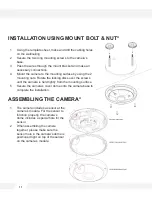2 1
G U I D e s c r i p t i o n
M o n i t o r a n d c o n f i g u r e t h e M E G A p i x ® c a m e r a t h r o u g h a b u i l t - i n w e b
v i e w e r .
5. Snapshot: Capture a still image from the camera’s live view. The image is saved as a .jpeg file
to your local downloads directory.
6. View the camera in full screen: you can hide all the settings and menu options and display the
camera’s view across your entire monitor. Press Esc to exit the full screen mode.
9. Local Recording: Record short videos from the camera’s streaming and save them locally.
1. Click the Record button to start recording. A red frame will appear around the display area.
2. Click the Record button a second time to stop recording.
3. the recorded video will be saved locally to your directory.
WEBVIEWER*
Summary of Contents for PANO DWC-PF5M1TIR
Page 5: ...PARTS DESCRIPTIONS 5 ...
Page 6: ...DIMENSIONS MM 6 43 8 1 72 ...
Page 7: ...INCLUDED IN THE BOX 7 ...