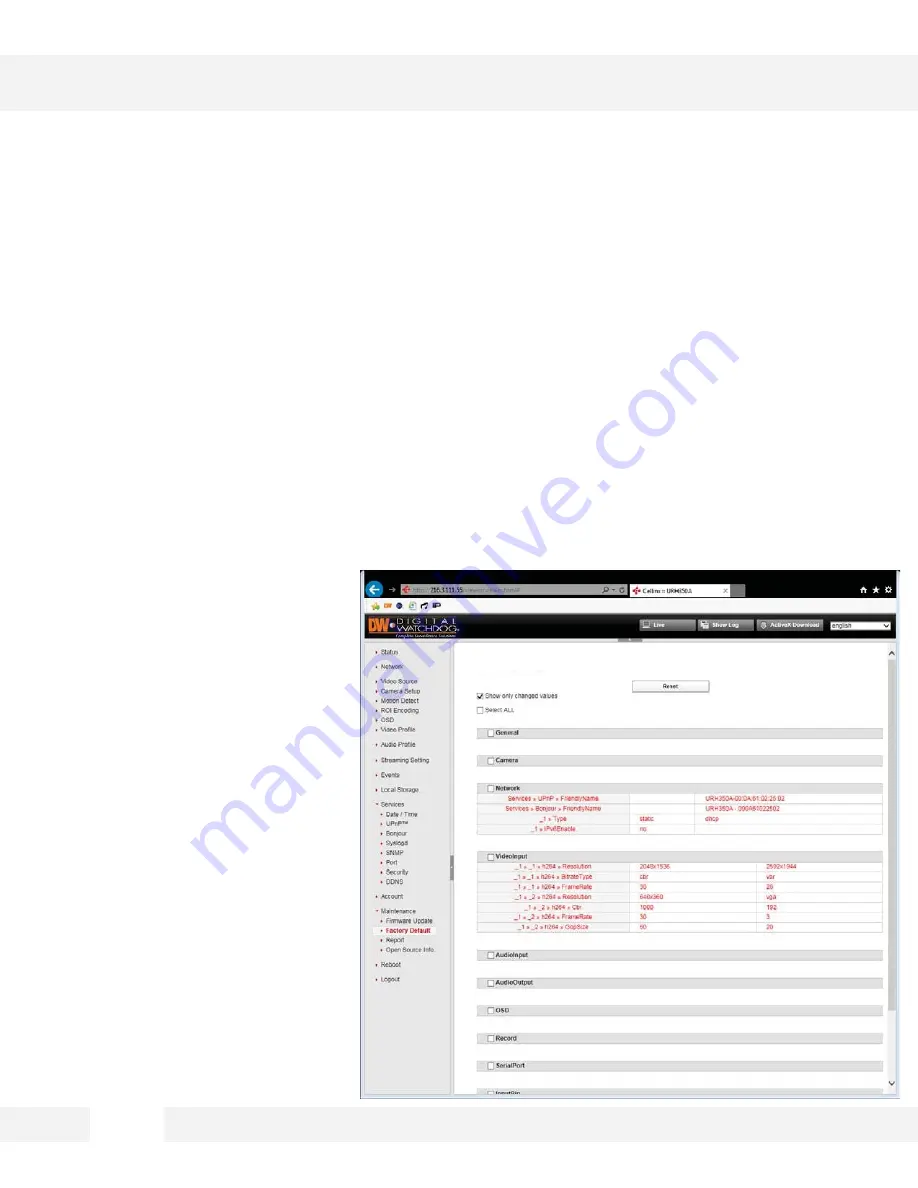
4 9
S e t t i n g s > M a i n t e n a n c e > F a c t o r y D e f a u l t
W h e n n e c e s s a r y, y o u c a n r e s e t t h e c a m e r a t o i t s f a c t o r y d e f a u l t
s e t t i n g s .
1. Reset button – Click the button to initialize the reset of the selected values. Please note to click
the reset button only
after
selecting the values to be initialized.
2. Show only changed values check box – Check to display only the changed values (default).
3. Select All check box – You can manually check the box next to each settings you want to reset,
or use the Select All button to selects all groups to be initialized.
WEBVIEWER*
Factory Default
Summary of Contents for PANO DWC-PF5M1TIR
Page 5: ...PARTS DESCRIPTIONS 5 ...
Page 6: ...DIMENSIONS MM 6 43 8 1 72 ...
Page 7: ...INCLUDED IN THE BOX 7 ...











































