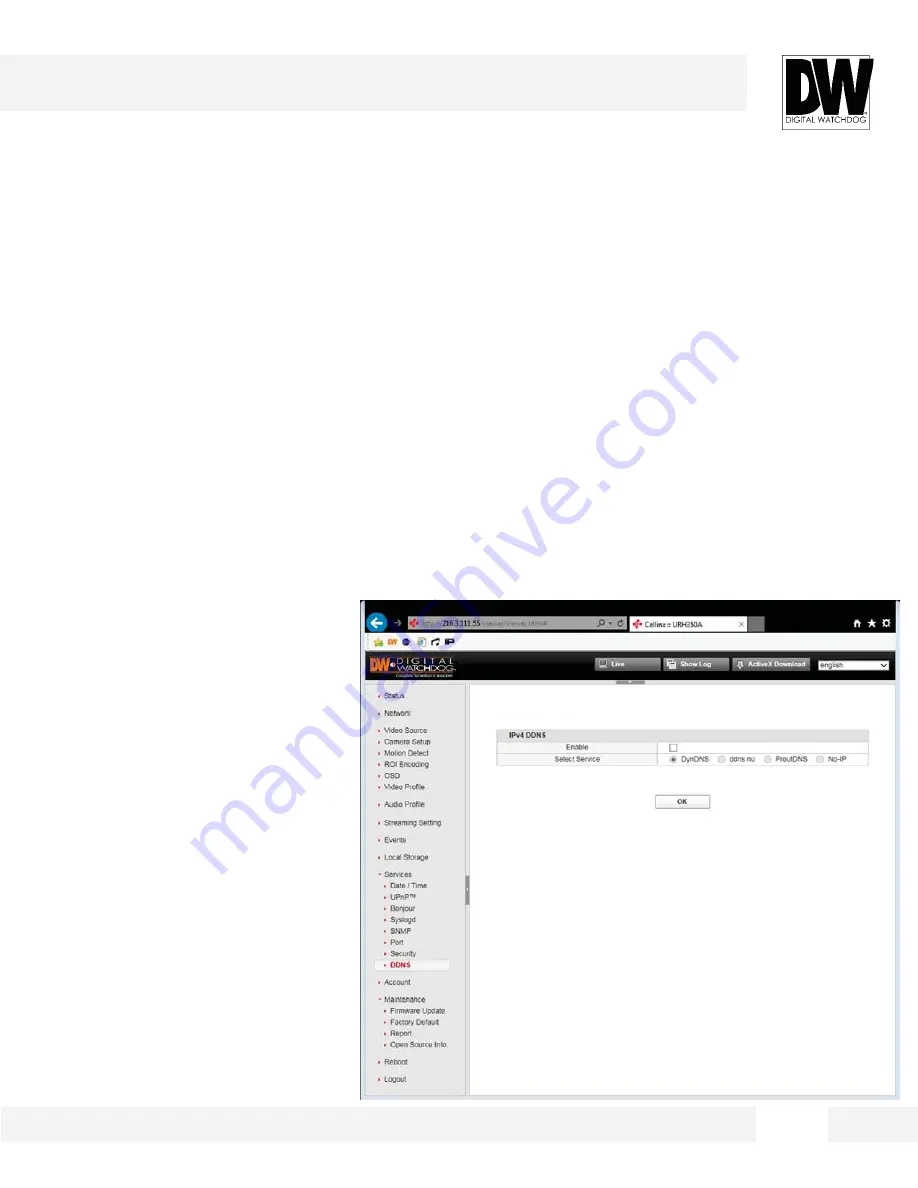
4 6
S e t t i n g s > S e r v i c e s > D D N S
T h e c a m e r a s u p p o r t s a D y n a m i c D N S f e a t u r e . P l e a s e n o t e t h a t t h e s e
a r e t h i r d - p a r t D D N S s e r v i c e s , a n d s o m e m a y r e q u i r e s u b s c r i p t i o n o r
p a y m e n t .
1. Enable – Check to enable.
2. Select Service – Select a service to use.
3. Type the information that is used on the registration process of the DDNS server homepage.
4.
Click OK to apply any changes to the settings.
WEBVIEWER*
Dynamic DNS
Summary of Contents for PANO DWC-PF5M1TIR
Page 5: ...PARTS DESCRIPTIONS 5 ...
Page 6: ...DIMENSIONS MM 6 43 8 1 72 ...
Page 7: ...INCLUDED IN THE BOX 7 ...















































