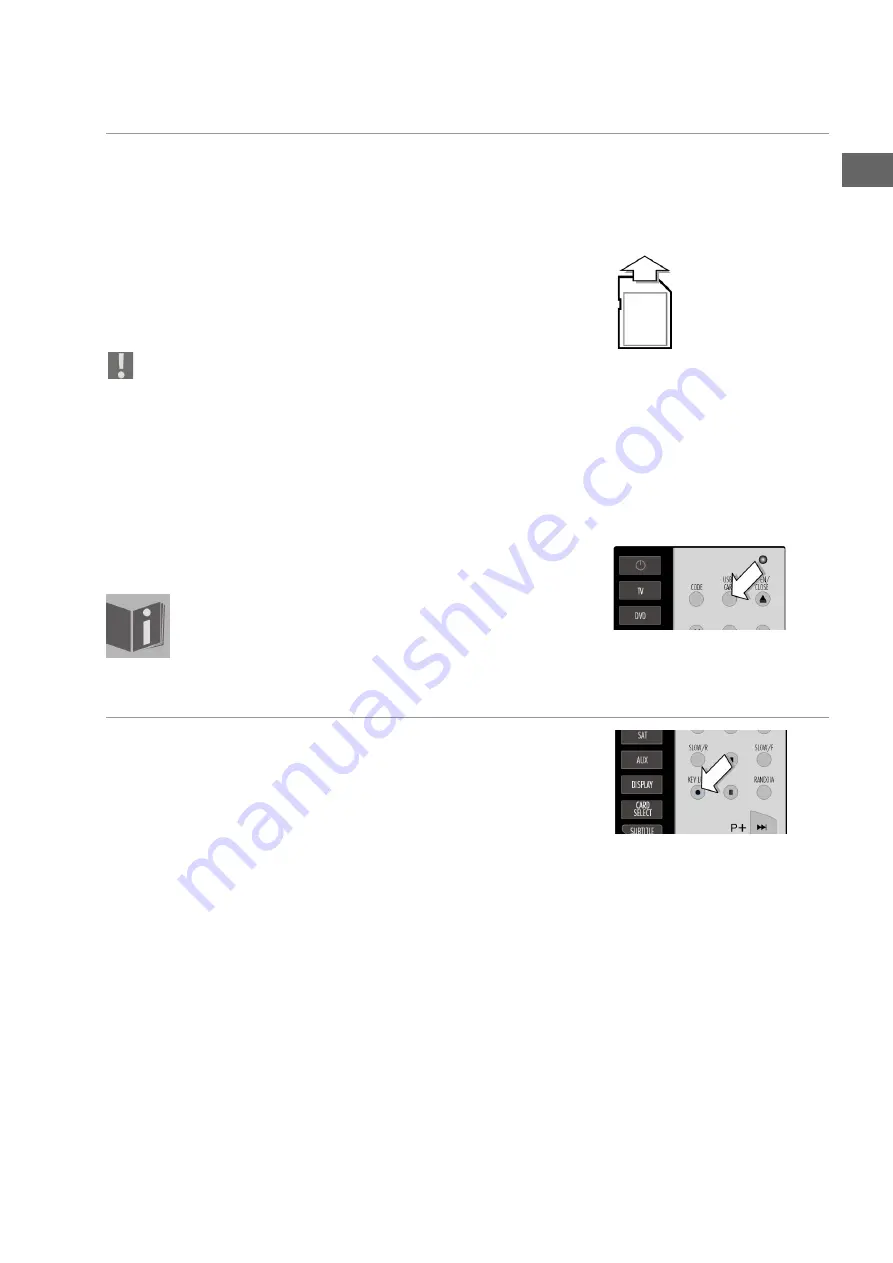
MD 81777
EN-19
EN
Reading the memory card and USB Memory Stick.
Your DVD player has a special memory card drive for SD cards, multi-
media cards and a memory stick, as well as a connection for a USB Memory
Stick or other USB
Memory card
`
Insert a memory card into the memory drive at the front of the unit with
the contacts facing down and the bevelled corners on the front right-
hand side.
`
The card will stick out somewhat when it has been inserted fully. This
way it can be removed again.
Do not use force to insert the memory card. If you are unable to
insert the card, you may have inserted it incorrectly or it may not be
the correct size for this drive.
USB player
`
Insert the USB device into the USB connection interface.
The hard disk indicator on the front of the device lights up during USB
mode.
Select the drive
`
You can use the button
USB/CARD
to select the card drive, USB drive
or the disc drive. Press the button several times if required.
Data on the memory cards and USB stick is played in the same
way as discs (DVD, Audio-CD, JPEG-CD etc.). The following
description for discs also applies to memory cards and the USB
Memory Stick.
KEY LOCK
`
While the unit is switched on press the
KEY LOCK
button. All buttons
on the front of the player are now locked.
`
Press
KEY LOCK
again to remove the lock.






























