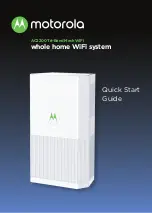8
MDS Orbit MCR-4G Technical Manual
MDS 05-6628A01, Rev. B
WiFi Antenna
—Antenna connection for 2400 MHz WiFi service. The connector appears similar to the cel-
lular connectors discussed above, but is a
Reverse-SMA
type. It contains a pin that matches with an SMA-F
connector. The GE MDS part number for this antenna is 97-4278A48.
SIM Port
—This port accepts a mini SIM card (2FF type) for 4G cell operation. The unit’s cellular interface
will not function without a valid SIM card installed. The customer is responsible for obtaining a provisioned
SIM card for the appropriate service plan from their cellular provider.
CAUTION: Do not insert the SIM card when the unit is powered on.
Card Insertion: The SIM card only inserts one way; do not force it. It should be oriented with the printed
label facing up, and the cut-off corner on the left side. This side is inserted first. A small instrument, such
as a flathead screwdriver, may be helpful to
gently
push the SIM all the way in until it locks.
Information on determining the cell module’s IMSI/IMEI (typically required for provisioning) is provided
on
Page 32
of this manual.
LED Status Indicators
—The LEDs on the unit provide visual indications of the status of the device as fol-
lows:
Figure 6. LED Status Indicators
Table 4. Description of LED Status Indicators
NOTE:
In addition to the LEDs above, the Ethernet connector has two embedded LEDs. A yellow indi-
cates a link at 100 Mbps operation. A flashing green indicates Ethernet data traffic.
LED Name
LED State
Description
PWR
(DC Power)
Off
Solid Green
Solid Amber
Fast Blink/Red (1x/sec.)
No power to unit
Unit is powered, no problems detected
Initializing-bootup
Alarm indication
ETH
(Ethernet)
Off
Solid Green
Blinking Green
No Ethernet link to network
Ethernet link present
Ethernet traffic in/out
COM
(Serial Comm. Port)
Off
Blinking Green
No serial connection, or idle
Serial traffic in/out
NIC1
(Cell)
Off
Solid Green
Solid Amber
Solid Red
No cellular connection
Cell Connection w/RSSI >-80 dBm
Cell Connection w/RSSI between -90 & -80 dBm
Cell connection w/RSSI<-90 dBm
NIC2
(WiFi)
Off
Interface disabled
Access Point Mode
Station Mode
Solid Green
Solid Red
Off
Solid Green
Solid Amber
Solid Red
Operating as AP and at least one client connection
Operating as an AP and no client connection
No connection
Connected with “good” signal (RSSI stronger than -48 dBm)
Connected with “medium” signal (RSSI between -49 & -69
dBm)
Connected with “weak” signal (RSSI less than -70 dBm)