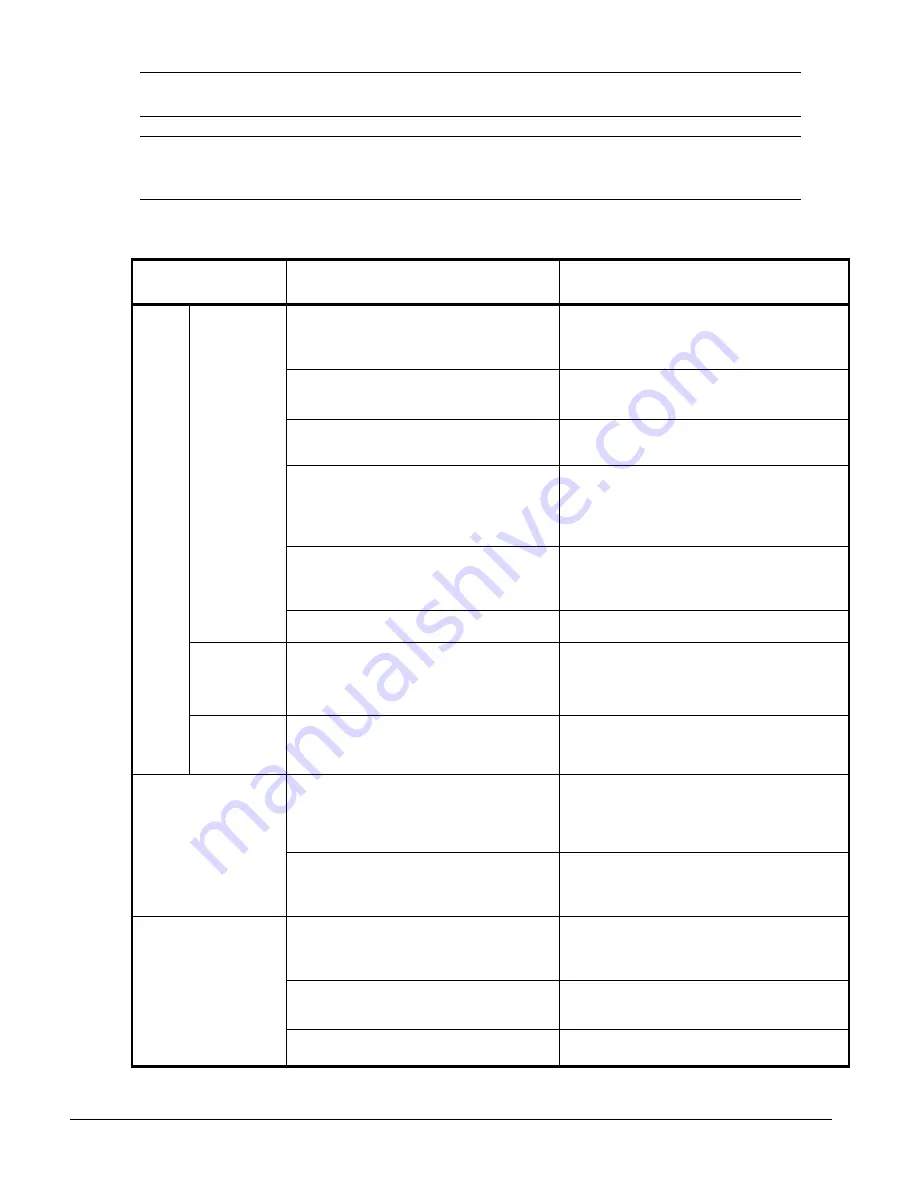
70
AGZ 026B through 130B
IOMM AGZ-5
NOTE
: The inverter 7-segment display shows lower case “b” and “d,” meaning the same as the
upper case letters “B” and “D” used in this manual (for uniformity “A to F”).
NOTE
: The Store Key saves the edited parameter (shown in the display) to the EEPROM in the
inverter, regardless of the programming device. Upload and download of parameters is
accomplished through a separate command—do not confuse
Store
with
Download
or
Upload.
Troubleshooting Tips
The table below lists typical symptoms and the corresponding solution(s).
Symptom
Condition
Probable Cause
Solution
•
Is the frequency command source A_01
parameter setting correct?
•
Is the Run command source A-02
parameter setting correct?
•
Make sure the parameter setting A-01 is
correct.
•
Make sure the parameter setting A-02 is
correct.
•
Is power being supplied to terminals [L1],
[L2], and [L3/N]? If so, the POWER lamp
should be ON.
•
Check terminals [L1], [L2], and [L3/N], then
[U/T1], [V/T2], and [W/T3].
•
Turn ON the power supply or check fuses.
•
Is there an error code
E X X
displayed?
•
Press the Func. key and determine the error
type. Eliminate the error cause, then clear the
error (Reset).
•
Are the signals to the intelligent input
terminals correct?
•
Is the Run Command active?
Is the {FW] terminal (or [RV]) connected to
[P24] (via switch, etc.)
•
Verify the terminal functions for C_01 – C_05
are correct.
•
Turn ON Run Command enable.
•
Supply 24V to {FW] or [RV] terminal, if
configured.
•
Has the frequency setting for F_01 been
set greater than zero?
•
Are the control circuit terminals [H], [O],
and [L] connected to the potentiometer?
•
Set the parameter for F_01 to a safe, non-
zero value.
•
If the potentiometer is the frequency setting
source, verify voltage at [O] > 0V.
The inverter
outputs [U],
[V], [W] are
not supplying
voltage.
•
Is the RS (reset) function or FRS (free-run
stop) function ON?
•
Turn OFF the command(s).
Inverter
outputs [U],
[V], [W] are
supplying
voltage.
•
Is the motor load too heavy?
•
Reduce load, and test the motor
independently.
The
motor
will not
run.
The optional
remote
operator is
used (SRW).
•
Are the operational settings between the
remote operator and the inverter unit
correct?
•
Check the operator type setting.
•
Are the connections of output terminals
[U/T1], [V/T2], and [W/T3] correct?
•
Is the phase sequence of the motor
forward or reverse with respect to [U/T1],
[V/T2], and [W/T3]?
•
Make connections according to the phase
sequence of the motor. In general:
FWD = U-V-W, and
REV = U-W-V.
The direction of the motor
is reversed.
•
Are the control terminals [FW] and [RW]
wired correctly?
•
Is parameter F_04 properly set?
•
Use terminal [FW] for forward, and [RV] for
reverse.
•
Set motor direction in F_04.
•
If using the analog input, is the current or
voltage at [O] or [OI]?
•
Reduce the load.
•
Heavy loads activate the overload restriction
feature (reduces output as needed).
•
Is the load too heavy?
•
Reduce the load
•
Heavy loads activate the overload restriction
feature (reduces output as needed).
The motor speed will not
reach the target
frequency (desired
speed).
•
Is the inverter internally limiting the output
frequency?
•
Check max frequency setting (A_04).
•
Check frequency upper limit setting (A_61).
Continued on next page.
Summary of Contents for AGZ026BS
Page 103: ...IOMM AGZ 5 AGZ 026B through 130B 103...
Page 104: ...104 AGZ 026B through 130B IOMM AGZ 5...
Page 105: ......
















































