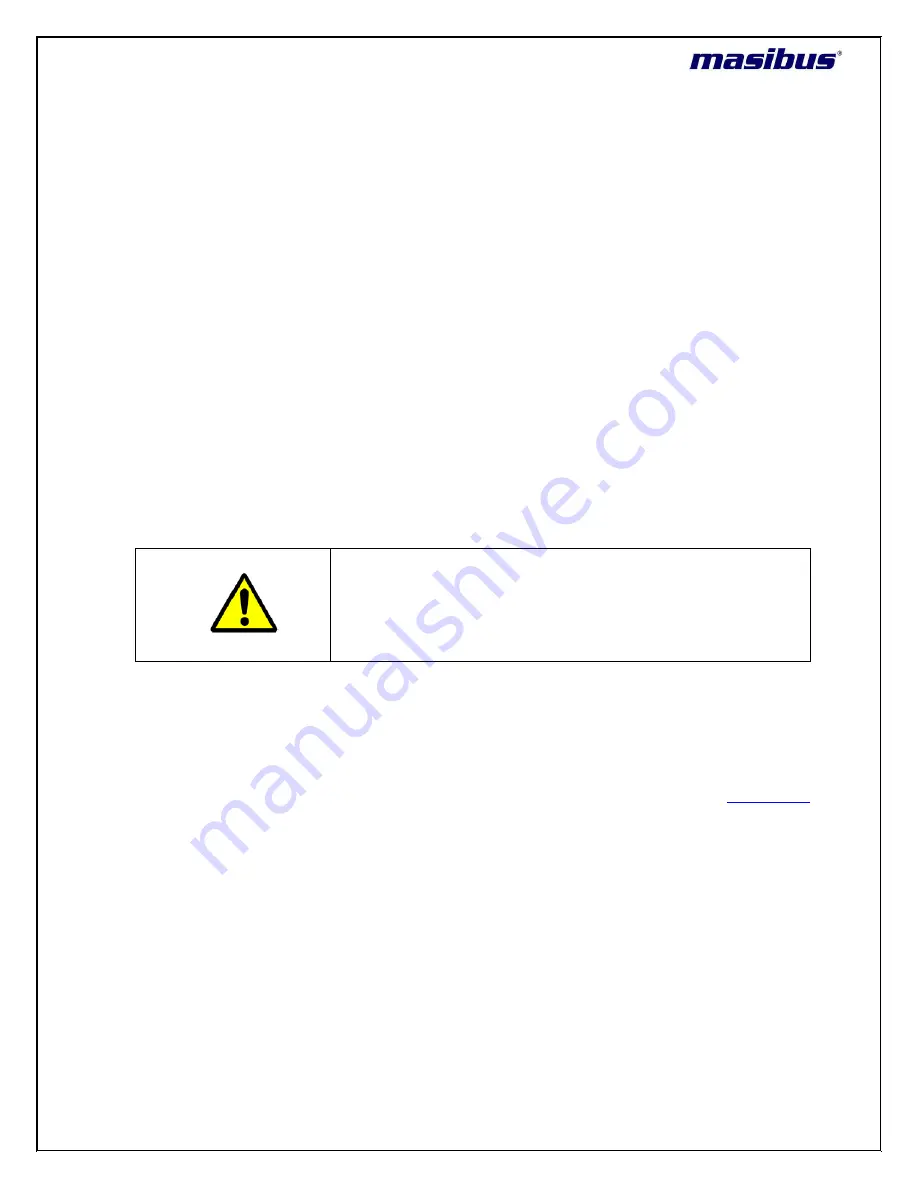
Model: MC-1-DE
Doc Ref. No:-m05dom102
Issue No:-00
Page 55 of 76
User’s Manual
mode 3-bit integer representing the mode with value “4”, means that GPS TIME SYNC UNIT MC-1-
DE device act as NTP server device and can provide time output for synchronization to NTP client
devices but will never be synchronized by clients.
Peer clock stratum 8-bit integer representing the stratum with value “1”, which means that GPS
TIME SYNC UNIT MC-1-DE act as primary reference source. Stratum value will be fixed at 1 during
GPS TIME SYNC UNIT MC-1-DE Lock conditions. However, it can be configured between 2 to 15
(via telnet) which will only be applicable during GPS TIME SYNC UNIT MC-1-DE Unlock conditions.
Clock precision: This is an eight-bit signed integer indicating the precision of the local clock, in
seconds to the nearest power of two. GPS TIME SYNC UNIT MC-1-DE is having its internal clock
precision of 1 us (1 microseconds = 0.000001s).
Reference Clock identifier This is a 32-bit code identifying the particular reference clock. GPS TIME
SYNC UNIT MC-1-DE is stratum 1 primary reference source, it’s reference identifier is designated as
“GPS”.
Transmit Timestamp Time of the server when the NTP response left for the NTP client, in NTP
timestamp format. NTP timestamps are represented as a 64-bit unsigned fixed-point number, in
seconds relative to 0h on 1 January 1900 in terms of UTC. The integer part is in the first 32 bits and
the fraction part in the last 32 bits. GPS TIME SYNC UNIT MC-1-DE provides time format in seconds
and fractional timestamp with a millisecond resolution.
If the stratum level of GPS TIME SYNC UNIT MC-1-DE device is
configured at 15 under Unlock conditions, no NTP client will syn-
chronize its time with NTP server output as level 15 is the last
limit of stratum as per NTP standard
9.5 NTP Client Synchronization:
GPS TIME SYNC UNIT MC-1-DE NTP output port can be used to synchronize of Windows PC or
Unix/Linux based PC in networks. Please refer m050m101-3_Appendix C_issue_No_4 for proce-
dure/settings for making PC to operate as NTP client. It is recommended to visit website
www.ntp.org
for installing and configuring Unix/Linux based PC as NTP client.
GPS TIME SYNC UNIT MC-1-DE is available with NTP Utility software which can be used to syn-
chronize Windows PC as NTP client device. If NTP Utility software is used, there is no need to do re-
gedit settings in Windows PC for NTP client configuration.
NTP Client time accuracy depends on multiple factors such as Client local clock frequency ppm, net-
work load and congestion, type of clock synchronization algorithm in NTP Client devices other than
Unix/Linux PC, hierarchical arrangement of NTP servers and NTP clients in network and GPS TIME
SYNC UNIT MC-1-DE NTP Clock output accuracy during holdover conditions (when device is Unlock
as per ppm of internal clock crystal) etc.
Since NTP client sends NTP request to NTP server at fixed intervals which can be from few seconds
to minutes, as during the interval, time of NTP client depends on its own local clock ppm. If there is
too much network load and congestion, there is possibility that NTP request as well as NTP res-
ponses to and from NTP clients to NTP servers can be delayed by significant milliseconds at irregular






























