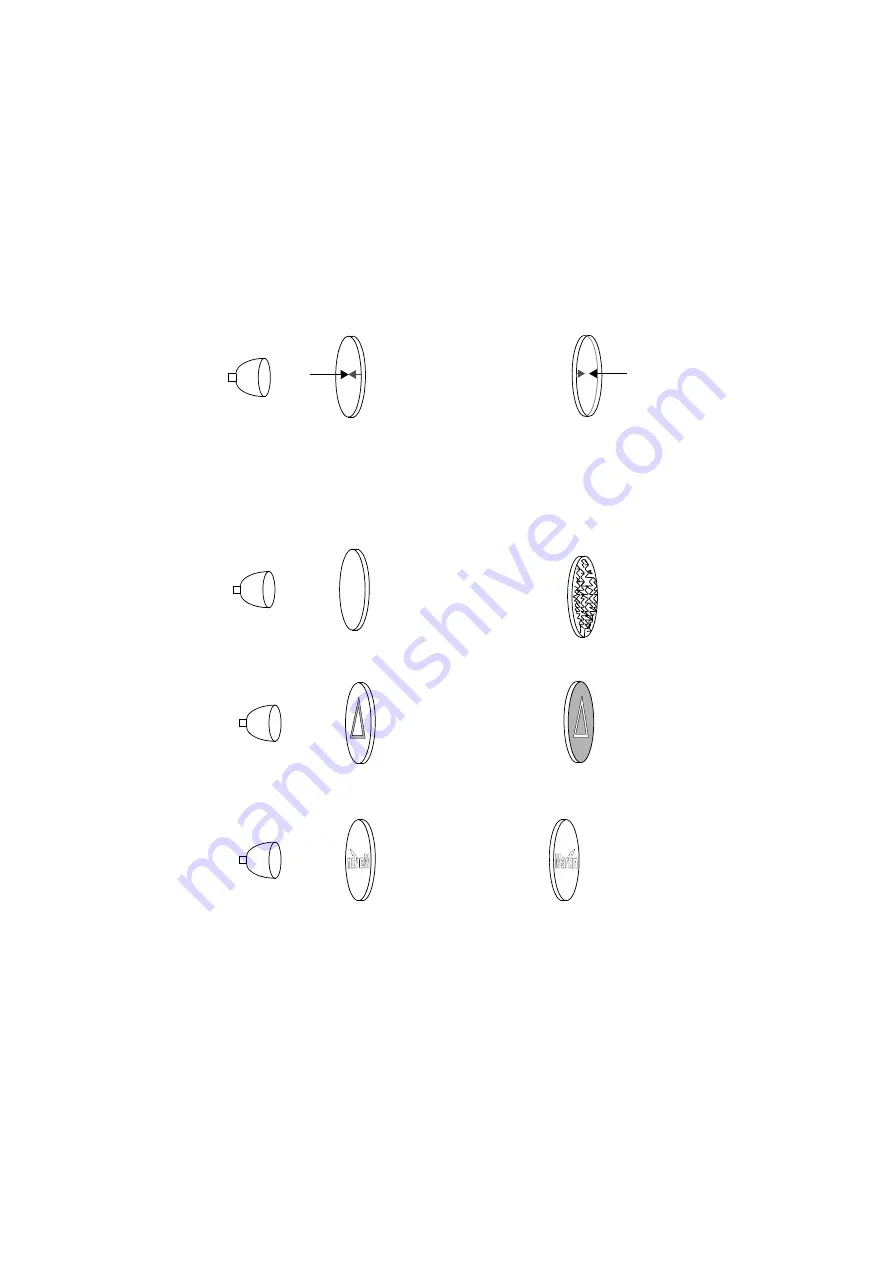
Gobos
45
Gobo orientation
The following illustrations show the correct orientation for different gobo
types. When in doubt, install gobos with the more reflective side towards the
lamp.
C
o
ate
d
Glas
s
Go
bo
s
Uncoated side towards surface
Coated side towards lamp
When an object is held up to the
coated side there is no space
between the object and its
reflection. The back edge of the
gobo cannot be seen when
looking through the coated side.
When an object is held up to the
uncoated side there is a space
between the object and its reflection.
The back edge of the gobo can be
seen when looking through the
uncoated side.
Textured side towards surface
T
extu
red
Glass
Gob
o
s
Smooth side towards lamp
Met
a
l Go
bo
s
Reflective side towards lamp
Black side towards surface
Im
a
g
e/
te
xt Go
bo
s
Reversed image towards
lamp
True image towards surface
Summary of Contents for Imager Series
Page 1: ...Imager Series user manual mar tin ar chi tect u ra l ...
Page 5: ...5 SECTION 1 GETTING STARTED ...
Page 25: ...General operation 25 SECTION 2 STAND ALONE OPERATION ...
Page 37: ...Synchronous triggering during Stand Alone operation 37 SECTION 3 DMX CONTROL ...
Page 43: ...DMX Controller operation 43 SECTION 4 OPTICS AND PROJECTION ACCESSORIES ...
Page 54: ...54 Moving mirror ...
Page 55: ...Moving mirror 55 SECTION 5 SERVICE AND TROUBLESHOOTING ...
Page 65: ...Troubleshooting 65 SECTION 6 REFERENCE ...
Page 81: ...Specifications Imager 81 ...
Page 82: ......
Page 83: ......
















































